网站全额开放,如无必要不用注册免费预览!
您需要 登录 才可以下载或查看,没有账号?立即注册
x
Program Name: BluffTitler Pro V12.3.0.1 * O Q. ]# c( t$ N2 s
Developer: Outerspace Software# J1 D Z. P9 K. o( t; c
Homepage: http://www.outerspace-software.com/download
; t6 m: q; p1 M' NRelease Date: April 22nd 20164 n3 s5 i, h, @7 }# B- w% {
Interface Language: Multilingual6 f4 y/ ]) r) ? T: {# s5 M
Platform: Windows XP/Vista/7/8/107 R1 q5 p6 ]6 b- K
File Size: 23 Mb
, ]. D" s# ?9 D f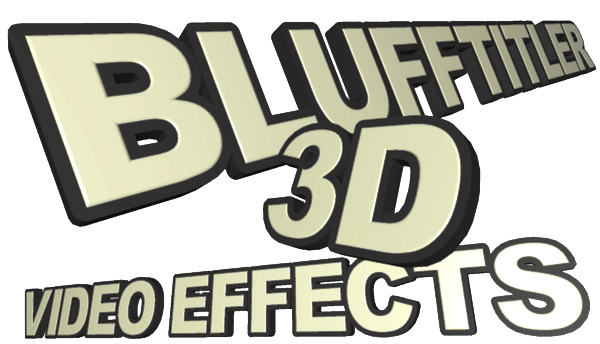
& J+ ^. T- i( l8 ^7 e' O
* x: `! _6 U& ?+ _5 bCreate dazzling 3D titles for your videos with BluffTitler. Want to impress your friends and clients with cool 3D titles? But don't want to spend a fortune on professional 3D animation and video titling software? BluffTitler is the easiest way to add spectacular 3D text animations to your photos and videos! Other 3D programs always seemed too hard to learn and too expensive to justify. But thanks to BluffTitler, I can finally create all of the cool animations I only dreamed of before!$ b8 {$ u8 D& E+ L
 # s8 t' d4 z# j2 U8 B" G # s8 t' d4 z# j2 U8 B" G
Effects that can be created with BluffTitler include:
: O4 R a% N! Q& L1 @-golden beveled titles
# u3 A0 Y2 G6 F4 t; Z-blood dripping titles
3 n7 R9 e7 \& h" e-JPG textured titles7 l; c' ?: k5 a) E7 t3 a
-MPG textured titles) @0 j( a" D9 T) s9 K- ] D/ x+ Q
-slimy titles T3 \. _+ {: r6 ^% T
-hairy titles0 H0 T: }! J# V+ s2 I
-exploding titles# \% n4 H: M* l3 `: w
-reflection mapped titles" [7 u: ~) q. A5 F
-twisted titles' r: c3 L9 R: l3 ^
-cartoon shaded titles
4 D- y5 h$ ~0 ~' o-golden glowing titles
I3 r' g! A8 l' p- g-spooky lightened titles
! e1 }# Z# O5 J4 J0 g-titles with silver spikes
4 k6 q* q+ j: P* G3 n8 {-jumbling titles; t; X$ `6 W: X0 o3 p8 H
-inverted titles8 I6 S7 r) R/ O' H. b' ~
-bouncing titles" J8 J$ [# J2 a% [* t, \6 f
-powerfield emitting titles, O5 Z1 R8 S4 I( Y! L% Q, }! j
-titles with flying hearts6 H5 w3 p; s, A
-pumping titles1 d' [$ T4 ~5 c* \% Q
-plasma backgrounds8 h: }1 ]7 ]; o/ m1 ?5 }0 _" u
-background videos morphing into donuts: s, ]) H6 O" i }$ y' k' a: W! O/ Y
-particle effects
( d0 P) r/ v9 K0 [0 F4 s5 g$ W-MP3 audio
* m1 _' g7 J- u2 o; y. _-morphing JPG pictures
. J# F: p) a* J; s( k-exploding video backgrounds) |, q/ F' @# ?2 Y
-fractal backgrounds6 W8 t, a/ k7 B

, n# r& [ I: A4 b) h( v: b% k5 X) W: {. L7 q7 X
Version 12.3.0.1; g' H i7 Z7 A8 f- f4 a% x3 t
Released: Friday, April 22nd 2016 J& m& F9 l6 m [8 m
2 new properties in the camera layer: Brightness and Gamma$ S$ u, `* Y( h7 S
2 new properties in the sketch layer: Texture position and Texture size/ I/ o9 }7 R* j
Normalmap and displacementmap effects now have a Normal strength property for fine tuning lighting% A1 K) w: b8 ^9 V0 B/ F6 T% d9 x
Normalmap and displacementmap effects now have a Border size property for blending the borders in the background$ ^) G+ P+ ~/ {
Support for 48 bits displacementmaps
|: t; O. H3 @<particles /> tag in the text and scroller layers displaying the total number of particles7 l: h" m! x! @% Q0 X
& L# Q8 R8 u8 }9 ^, `3 G
Version 12.3$ c6 Z. E: H; k/ T: L9 _* c
Released: 2016-3-24
: J- d. i2 b; l/ c# k! hMP4 export (requires Windows 10)3 p2 [4 [- r4 K9 \$ n& n
Motion blur Learn more$ Y U) R8 o* u2 A3 L2 h, [- p( U' Z
Support for HDR displacementmaps Learn more
: `# P0 V* z I7 g% [Improved blur effect. All effects using a blur are updated. This includes the Blur, CameraBloom, CameraDepthOfField, CameraBlur, CameraTiltShift and CameraSoftReflections effects( ^7 y8 b. z/ |1 v* d' I7 ~
New item in the Settings > Options... dialog: Stereoscopic format
% [1 ^# }: d1 u3 N$ }The Filters/ColourInvert effect now accepts a mask as the 2nd texture& |: ?' j/ e( b8 L
The Filters/PixelBeams effect has more properties
) N& t; j4 x: U# a1 r+ d$ _To speed up rendering, the default style of the picture layer is now Single sided+ r2 S! w7 N. _2 a
Changed behaviour: the light and lens flare layer flares no longer rotate towards the light
7 G/ F: U! l4 GThe Media > Change text... dialog prints the number of characters% [3 M7 t" X+ F; i# K% G
7 new effects: Camera/CameraBloom, Filters/Toon, Filters/Noise, AdvancedMaterials/Alphamap, Filters/Spheremap, Camera/CameraSoftReflections and Special/Oscillator
1 J2 J: b2 O3 w6 A0 Q7 Z) Q9 old effects added to the Effects/V11 folder to ease importing old shows: V11_DWDD, V11_Fragmentation, V11_Psycho, V11_Water, V11_Water_ReflectionMap, V11_Mardou, V11_4bit, V11_BlowUp and V11_FlightPathModel8 c* \& i$ C1 ^( I+ e
/ G6 c9 w( G/ L7 R% I0 R4 y& D9 [Version 12.2.0.68 U" b! J+ b! W+ [
Released: Friday, March 11th 2016
% m# O- u2 t* N* q% Q, [Improved blur effect. All effects using a blur are updated. This includes the Blur, CameraBloom, CameraDepthOfField, CameraBlur, CameraTiltShift and CameraSoftReflections effects
$ [. q6 u$ v) M( ?3 ?8 G& s1 RMotion blur Learn more
8 @7 [! g) {( G1 e# P7 jHigher quality MP4 export6 v) l3 t2 u& S: K3 q6 l
The Rotation and Size properties are now available in picture layers using the Skybox style
8 L- W3 h! i/ T# t" F; lParticles can now be attached to picture layers using the Skybox style
% W& G( q$ @, O# A& [- F4 }New item in the Settings > Options... dialog: Stereoscopic format6 }; Z. ?6 E5 u# R' U
3 new effects: Camera/CameraBloom, Filters/Toon and Filters/Noise
( \4 M: y; k& O1 o2 K% ]& |6 old effects added to the Effects/V11 folder to ease importing old shows: V11_DWDD, V11_Fragmentation, V11_Psycho, V11_Water, V11_Water_ReflectionMap and V11_Mardou
5 L9 \2 ~8 E5 M% V3 SBugfix: Filters/Median effect fixed
& Z9 Q7 a/ B6 v+ cBugfix: the vertical alignment of particle layers using a model layer with 2 or more submodels now works correctly (3rd dropdown particle layer)# O9 i5 z5 @2 k* H8 z
Bugfix: the font and font size always incorrectly affected the vertical position of text layers using the Circle, Wave, Spiral, Roll and String compositions. This bug is finally fixed! Since many old shows depend on this bug, it is automatically simulated when loading old shows and can be turned on/off in the <Control> F2 dialog9 ~6 j" E# s, D+ p0 z) n) G3 e
Bugfix: stopping exporting as MP4 is now correctly handled
5 G, C) G1 ^+ q k6 n
9 p; T5 s ^& ^- |1 AVersion 12.2.0.4
0 C" f) t3 G0 s' x0 YReleased: 2016-2-164 A" d; T( B7 g( T
Option to set the temp folder
, M8 @& {2 N1 o, S2 new effects: AdvancedMaterials/Alphamap and Filters/Spheremap) n0 q( O) {) S
0 J- u3 |" k' @. I9 I5 o; V O
Version 12.2.0.38 N5 K3 K# J d+ E9 x3 f
Released: 2016-1-29- u* n+ K- ~9 f! w
MP4 export (requires Windows 10)) h+ h5 \7 s3 Q; J# E, {8 T
Improved alpha compositing mirror layer reflections8 z. X* I8 s' a, \" C8 R
2 new effects: Camera/CameraSoftReflections and Special/Oscillator
; [# [$ A- c+ n) d9 J+ K2 old effects added to the Effects/V11 folder to ease importing old shows: V11_4bit and V11_BlowUp% t+ A% U0 H/ L1 e. G) k( q
Bugfix: starting BluffTitler by double clicking on a BT file with the Always show toolwindow on startup option now uses the right menu9 E& I6 x5 g4 U* [2 r c
Bugfix: compatibility issues fixed with LAV Audio Decoder
( V/ u F* [9 P1 ZBugfix: adjusting props by clicking and dragging in the render window
# V5 U; e/ ?" c6 Y3 x/ [$ n5 b2 m8 _' w1 e$ J p) y& ^0 S" t
Version 12.2
! a3 J% |% ^6 [Released: 2016-1-6
* Y; y1 B1 i1 [- E" S( XStyle dropdown in font dialog5 _2 }' i- o) J1 t5 c6 O
Alpha channel DDS files is now used
2 v3 ]" E0 d" ^4 I, @+ VImproved quality alpha channel exported pictures
9 w; h: N& ^- G0 R V- ^* gOptimization: file browser is a lot faster; W2 m% |+ K+ v$ m3 D
If the Chameleon property of the particle layer is negative, the particle colours are taken from the target layer instead of the parent layer
- T; s, s; Y# B& H+ }6 mConvenience: case sensitive font name errors are automatically fixed
% P3 Z! K- f6 q' `9 ^* V! rNew item in the Settings > Options... dialog: Default show. This is the show that is loaded when you choose File > New show1 f9 X% [; N+ s* c- ?8 X
Restored feature: left clicking on a glyph in the Media > Change font dialog adds it to the text. Right clicking removes it0 a' T2 A' ]! n6 d1 p3 Z
8 new effects: Text/MarqueeLights, Filters/Collage, Filters/Copies, Filters/TiltShift, Camera/CameraTiltShift, System/CameraViewWorldSpace, Special/Filmstrip and AdvancedMaterials/GlitterDress
! c9 _6 E8 t Q$ ?% v8 old effects added to the Effects/V11 folder to ease importing old shows: V11_FlowerInTheWind, V11_PageCurl, V11_LetterMagnets, V11_Harmonograph, V11_LaughingMirror, V11_PixelBeams, V11_7Copies and V11_TypeBall_Additive
* r, d& [. s6 i/ C3 ~% VConvenience: case sensitive font name errors are automatically fixed
r' x" }: Q$ E8 h$ p G" q
% s4 _! ]( |/ b, b7 _Version 12.1.0.61 F. h" X' I$ I" M' B C7 I; H
If the Chameleon property of the particle layer is negative, the particle colours are taken from the target layer instead of the parent layer8 m+ g' S3 e9 h- \+ R- Q6 G2 `
Bugfix: DDS files can now be downloaded5 m6 Q' S" B* t7 z
Bugfix: <Control> + M now uses the correct file dialog
2 a. V* c3 j( g9 \5 x. W
5 E3 U- }/ O1 }Version 12.1.0.54 R9 ^! Y9 m4 @6 F( m
Bugfix: Filters/EternalZoom effect fixed
$ h. i5 L. A2 q9 T- r1 cBugfix: V11/V11_Fur_Additive effect fixed
4 }+ R) d, j8 d; J6 P5 o% W0 ^1 new effect: Filters/Collage
: x6 S6 C0 q3 d: P& y5 `1 w, K5 old effect added to the Effects/V11 folder to ease importing old shows: V11_LetterMagnets, V11_Harmonograph, V11_LaughingMirror, V11_PixelBeams, V11_7Copies
) B1 ^7 z3 w s" v9 P
6 Q$ D4 H3 K* X2 Y7 W3 w3 sVersion 12.1.0.4
9 Q% Q! V- P6 [7 D6 U. x, J8 }Style dropdown in font dialog2 q+ s9 ^* d! K& K& t7 ^
Rename: Shearing property text and sketch layers renamed to Italic0 Z/ m1 ]% Q" ~4 x2 @4 @: ~
Improved translations: Dutch and Arabic. d) L5 S S# q4 e9 `
Bugfix: FX Writer prop of V11_MarqueeLights_Phong now works as expected0 h2 l8 i$ i2 X8 P9 \( @0 A
Bugfix: ZREAD effect pass prop is now used0 e; B8 A- A4 k4 V5 p
1 new effect: Text/MarqueeLights T2 F; W) P1 A& s, |' `# S
1 old effect added to the Effects/V11 folder to ease importing old shows: V11_PageCurl7 h& v' V9 L+ x8 N) f
3 c7 V z; ^" K" U
Version 12.1.0.23 [& f A# g6 x
Bugfix: Windows 10 timer issue fixed7 H. \0 z. c8 O( a {
1 old effect added to the Effects/V11 folder to ease importing old shows: V11_FlowerInTheWind
- C7 l/ B1 h0 t/ `) b* E# H+ W3 {4 o; Z
Version 12.1.0.1
- }: c4 z7 w/ A2 h" Z: K2 xNew item in Settings > Options dialog: Default show. This is the show that is loaded when you choose File > New show" \( J; X3 r6 O1 ^: |" G
Restored feature: left clicking on a glyph in the Media > Change font dialog adds it to the text. Right clicking removes it+ w8 Y3 a8 G' `) v: x* B! {) U! B& m
Selecting a recent show no longer keeps the resolution unchanged
" R$ \5 i( j i* PBugfix: clipping a scroller layer now works correctly when attached to a container layer
& o# `" P- a9 _) U. |' ?$ f2 V( [* q$ `
Version 12.1
9 a( a% ]' f t5 @2 L: ~- sRestyled power buttons, file dialog and about dialog
9 q& I1 v& O: ^' F4 f. wNew explosion templates and presets: choose File > Open show... and select Particle/Explosion1.bt( v( F0 N& n- G6 i+ q+ \
Driver tab in Settings > Options... dialog
- J" K+ a/ ]8 VNew texture type: furmap Learn more7 L4 U3 W* D2 h4 K+ e4 z9 O
New star shapes in the picture layer: choose the Star style and use the 3rd slider of the Star property
; I# d7 u4 ^* R& m8 e4 QSketch and EPS layers can now use the same EPS file5 U( I& Q/ X- F( q8 C
The Circle style of the picture layer can now be turned into a pie part by using the Morphing stage property7 G: }, |! W* _5 }9 u
Reset all properties by holding down the <Shift> key when clicking on the Reset button
: G% p, ?& b7 K6 d7 V% b6 r0 f/ nThe help screen (choose <F2>) now displays the rule of thirds to help composition
7 w* \( @% T$ k( G0 T1 n* cBugfix: streaming video and audio fixed+ _3 k; e5 K6 G
Bugfix: File > Open show... now works in player mode2 N& v; S2 I6 C! T8 |
Bugfix: black screen problem fixed on older graphics cards with effects that share vertex shaders between passes such as CameraBlur and CameraDepthOfField
& w: x0 M6 H9 b; b) H1 _ vBugfix: skin antialiasing issue fixed
" d8 p( ?" j0 F# GBugfix: effects using timed animation now play correctly when editing
7 U6 X6 \4 v* J7 m2 z1 m12 new effects: Special/ParticleFilmstripAdditive, Special/ParticleFilmstripSubtractive, Special/GradientFeather, Special/Fragments, Filters/Posterize, Picture/RubiksCube, Filters/MagnifyingGlass, Filters/CarvedGlass, Picture/TurkishMap, Picture/ChineseFan, Special/UVMapperAdditive and Picture/BeachballSticker! S: R( h9 r. b9 @. F
29 old effects added to the Effects/V11 folder to ease importing old shows: V11_Blocky, V11_LittleBigPlanet, V11_CubeMapDDS_Lightened, V11_NervousTic, V11_Split, V11_Charcoal, V11_ColourMap_CartoonMap, V11_GradientWipe, V11_Blubsi, V11_Spotlight_Beam, V11_MagnifyingGlass, V11_MagnifyingGlassMT, V11_Circle, V11_ReelOfFilm, V11_SambaSoul, V11_FlightPath, V11_WalkingBix, V11_ParticleFilmstrip_Additive, V11_FilmGrain, V11_ScoreFlipper, V11_BumpMap, V11_ReflectionMap_Additive, V11_ModelRepeatMask, V11_Stripes, V11_DoubleVision, V11_Fur, V11_Fur_Additive, V11_BenderFur and V11_BeachballStickers
; M. t% _( A( Y6 F. U/ e- q+ N) k
Version 12.0.0.86 T$ L0 X6 _7 c: ~; R
Released: Wednesday, September 23rd, 2015
8 X. h1 i5 }5 M+ W% E) ~New explosion templates and presets: choose File > Open show... and select Particle/Explosion1.bt
9 U- j1 z' G. F, Z6 new effects: Special/ParticleFilmstripAdditive, Special/ParticleFilmstripSubtractive, Special/GradientFeather, Special/Fragments, Filters/Posterize and Picture/RubiksCube- M. m& V" T( Q; z; x
Reset all properties by holding down the <Shift> key when clicking on the Reset button' ^- F- b F3 e$ W
Special/Clip and Text/TextClip can now clip individual letters7 {& {3 p: B3 k/ Y8 T! T
rename: Max age property particle layer renamed to Lifetime
5 p9 ]% P" x8 }0 f qbugfix: File > Open show... now works in player mode( q4 K+ K* X4 j% u
8 old effects added to the Effects/V11 folder to ease importing old shows: V11_Blocky, V11_LittleBigPlanet, V11_CubeMapDDS_Lightened, V11_NervousTic, V11_Split, V11_Charcoal, V11_ColourMap_CartoonMap and V11_GradientWipe r0 X2 X% e6 R/ K& V) `/ S
! j, C2 t0 U5 a0 d, O7 mVersion 12.0.0.73 K0 Q$ ?. e4 p& `
Released: Thursday, September 3rd, 2015
# ^! @+ }: B2 g# h4 H2 m; T( ?2 new effects: Filters/MagnifyingGlass and Filters/CarvedGlass
: I& Z# ]! w- m6 C" eDriver tab in Settings > Options... dialog% ]6 Z6 O3 W( L$ ?9 p* C1 d. Q0 D
VJ/VJ_SpectrumAnalyzer_2D effect now uses alpha channel of 1st texture
) \; X7 U: O- Y0 w x4 rbugfix: streaming video and audio fixed
5 ?0 Q. Z- ]% p% gbugfix: V11_RipplingReflectiveWater can now handle transparent pictures
5 P0 C+ v3 g4 n6 Z; jbugfix: back of Picture/Plane2Roll and V11/V11_Plane2Roll is no longer horizontally mirrored8 p4 P# l; y; `& _1 t0 B
6 old effects added to the Effects/V11 folder to ease importing old shows: V11_Blubsi, V11_Spotlight_Beam, V11_MagnifyingGlass, V11_MagnifyingGlassMT, V11_Circle and V11_ReelOfFilm7 K; O8 b6 l6 S9 v* @4 D( X; N
; c/ Y: \( n* e3 R$ E
Version 12.0.0.6
# t% {: X E3 w& bReleased: 2015-8-25
0 \3 S, K( l8 k+ r3 new effects: Picture/TurkishMap, Picture/ChineseFan and Special/UVMapperAdditive
' A- B5 p& h( Pbugfix: black screen problem fixed on older graphics cards with effects that share vertex shaders between passes such as CameraBlur and CameraDepthOfField7 C5 M* j* O1 O+ F" E! W) {$ x
bugfix: Effects/Special/UVModifier fixed8 h4 I" Z( o, o3 K" m! }" r) F
bugfix: English locale fixed
% l0 ~# R$ |' W6 @; e$ ?3 old effects added to the Effects/V11 folder to ease importing old shows: V11_SambaSoul, V11_FlightPath and V11_WalkingBix
2 Q b; `( c V$ r+ w- q' P* x6 x: n O+ Z! j5 e$ y
Version 12.0.0.4
4 D* J+ \$ a; LReleased: 2015-8-7: ~' ?( d* C" V
Restyled power buttons, file dialog (yellow folder icons!) and about dialog& W+ |2 t/ M0 v) ?% [2 w
Bugfix: the Special/UVMapper effect now takes the aspect ratio of the texture into account
( m, G1 K3 t. tBugfix: skin antialiasing issue fixed
4 S6 c, u6 o. rBugfix: effects using timed animation now play correctly when editing
) O# {, q! X6 x0 u* D5 g& ?
`6 u, x; y- w5 n5 yVersion 12.0.0.31 X# `) M' q. w( c9 j/ W# U' c9 v
Released: 2015-7-31/ q/ r+ T, S7 O
Adapter dropdown in Settings > Options... dialog3 {& F/ ^4 p M4 x" }
Effects can now share shaders between passes resulting in less memory use and smaller CFX files
" O. g" @. m4 Y' ^* a; U8 J3 \The installer now warns you to close the old version when updating
3 Y0 g j$ ?+ t2 {' e) MBugfix: the V11/V11_Clip effect no longer uses additive blending
% n+ M; S; b# P o5 Z3 old effects added to the Effects/V11 folder to ease importing old shows: V11_ParticleFilmstrip_Additive, V11_FilmGrain and V11_ScoreFlipper) W/ y" Y% M0 I X+ s
9 U& k$ I" J0 D( h* v
Version 12.0.0.1
$ t+ Y, b5 A6 |- g( VReleased: 2015-7-15) ^8 m: ] M4 R3 E8 T, K% o+ r2 T
New texture type: furmap Learn more
6 m. Z$ B6 [% ?! x6 QNew star shapes in the picture layer: choose the Star style and use the 3rd slider of the Star property5 Y9 ^! J/ ~- P$ L) e+ }
The Circle style of the picture layer can now be turned into a pie part by using the Morphing stage property
# v# f' z8 w. `7 e1 WThe help screen (choose <F2>) now displays the "rule of thirds" to help composition
! k- j" r+ |2 e/ x4 i/ NA fully red screen is now rendered if no camera layer is found
. ]0 }! G. ~7 z8 old effects added to the Effects/V11 folder to ease importing old shows: V11_BumpMap, V11_ReflectionMap_Additive, V11_ModelRepeatMask, V11_Stripes, V11_DoubleVision, V11_Fur, V11_Fur_Additive and V11_BenderFur
( W k( O1 M' A
" ]- M/ \' D9 `% U+ v+ D1 n+ A- S( JVersion 12.0.0.0
/ u3 E: C. R9 F. Z P- [7 ?$ ^Released: 2015-6-10
) g" c4 p) U5 W1 Y1 E. MDirectX 11
, @7 O3 U" D' ^% h# x; Z: u W% ZBluffTitler 12 is powered by DirectX 11. This makes installing BluffTitler painless (DirectX 11 is part of Windows) and gives us access to the power of the latest generation of graphics cards!
& W" ?( K5 \9 V& ]) s+ cNew GUI buttons+ Q9 c. r& f. l b& ]' N+ Y
The GUI buttons have been redesigned: nice, clear and modern! Learn more& b/ e7 {* U/ W* H" p' s$ `0 r
In-app lessons
" N, |, D+ _. ~+ G0 V1 ], @! `. GLessons are offered as show files: choose File > Open show.... Learn more, D X* v( @* J, `! B
Mirror layer+ i- g0 b- U- G l
With the mirror layer you can create perfect reflections on planes. Learn more
4 |' h4 Y6 R3 }+ xCubemap layer+ ^7 F2 g5 H% D/ Z
With the cubemap layer you can generate spectacular reflections on round surfaces. Learn more
# ?/ c6 B z) T! R, b1 B5 nNew 3D models% S- I$ z( ]& `' g' P/ ~1 k) O
Our alien friend Bix and his robotic sidekick EZ have received a makeover and a 3rd avatar model is introduced. All models can be fully animated. Learn more4 o. L' P+ [, a! {
Displacementmapping Learn more
5 i/ w; _5 _, _& ~. ~0 z" l3 D) P& }Thumbnails
$ i# U1 k/ k7 N% r3 T* v4 TThis makes scanning and selecting shows, presets and effects so much easier! Learn more
8 C' ?* r8 p# n! T# ?; |Depth of field (DOF) effect. Learn more1 H; Q2 X( A) u. [5 V
Fog effect. Learn more: h3 m" h5 s% U4 y1 j
Render window resolution independent of export resolution
0 {& d0 a! o2 d$ rThis makes editing more relaxed.! i/ C, E5 v# |4 n. r
No more reloading
' f* T- E' u0 K- K: W4 P9 [Media files no longer have to be reloaded when you resize the render window or go fullscreen. This makes the app more responsive.4 R' m, r" H: m _2 H2 h" k
One global quality setting5 }* r% Z6 |# }4 M7 M
In version 12 there is only 1 quality option: the menu items Settings > Low/Normal/High quality. This way you no longer have to worry about hidden options affecting the quality.7 ~9 z; }+ z7 p& ]. l! B) i) ~; G: X
One options dialog
" J/ b5 f0 \4 s4 l `Version 12 has 1 options dialog with 3 tabs: choose Settings > Options.... With 1 options dialog you no longer have to worry you missed some settings.
! i5 T w5 x. {New menu item: Edit > Change all effects
* T- Y/ @) `- g" { ONumber of textures per layer increased from 2 to 3. This makes more complex effects possible, take a look at the Effects/AdvancedMaterials folder.
2 v' | w( O$ J0 c7 INumber of lights increased from 1 to 4. This greatly improves realism.' y; t: c& Y: K7 Q* t6 |2 g% U3 D: V$ f) b
Support for all 5 DirectX 11 shader types: vertex, hull, domain, geometry and pixel shaders.8 Q( p. l+ u: u6 X
Number of effect properties increased from 10 to 16.; s3 d8 u& a2 J) L. H9 K
New particle layer property: Damping. Learn more9 k0 T" e4 g. M/ A6 T8 R+ P
Adjusted picture layer property: 3rd slider of the Star property controls the shape of the star.
* f" y( v; D, r2 L: b, G7 @; gDDS cubemap thumbnails
' L% K" j) U. o( }) NImproved lighting model9 X6 v: V2 A& ], R1 ?2 s) |
Unicode viewer in Media > Change text dialog
9 i# U& D+ P& b$ b, uChange the texture of the active layer by dropping the file on the render window
5 X8 [& T( o8 _% v4 }. W& n+ Q, I! V+ f5 U. |8 k
OS : Microsoft Windows 8, 7, Vista or XP (32 or 64 bits)/ ?" n$ M4 c6 x! T
Language : Multilingual
. c+ l, `" H% T5 k1 J* F* n) v3 o1 H4 {+ w1 D
Serail:, [( \( h+ u3 n7 T2 J" f' h& d
% E2 e1 C& a _" z4 m1 u: k8 a8 n
+ S6 U \+ G6 Z$ D7 X5 g$ Z0 b
: p- x$ N1 m W% N+ H
Download:
$ |# H8 v# H9 v4 [- M0 `Web Laster Version:
) O6 s: l' z3 B" Q. shttp://www.blufftitler.com/BluffTitlerSetup.exe$ O0 U/ w: a; X8 x
0 z. ~' l( L8 q) x8 Y& B
spilt:' H' q+ p- k$ {9 m) U& [
BluffTitler 12.0.0.2.exe4 g1 i: f0 \) {" Y. I9 ]# i& g
BluffTitler 12.0.0.3.exe
5 T. ]) l/ ]- `0 {2 _BluffTitler 12.0.0.5.exe( u. h* j) g' Q
BluffTitler 12.0.0.6.exe
8 |2 i2 k, C; c. d; i" }BluffTitler 12.0.0.7.exe
! z' N4 g3 A$ k" I3 K! `BluffTitler 12.0.0.8.exe
* h# |- Q6 e. wBluffTitler 12.1.0.2.exe" P8 I" F7 i9 F# _# [4 `9 q
BluffTitler 12.1.0.4.exe
: _0 s; r! t) f8 d) @7 nBluffTitler 12.1.0.5.exe+ L, a: v& X& k9 \ h1 c' w
BluffTitler 12.1.0.6.exe! R3 n1 O n. |4 q
BluffTitler 12.2.0.4.exe
3 S: D' X0 U3 J' f% @ oBluffTitler 12.2.0.5.exe. c$ g) e: q( [
BluffTitler 12.2.0.6.exe4 X" Q; A3 P& g9 a# }9 F
BluffTitler 12.3.0.0.exe4 \' L! u+ q; u* }! u% v
BluffTitler 12.3.0.1.exe X2 w" \3 W2 t% J
3 C( ]- L( @! t* b) ^( Q9 G
会员快速
9 N! g' n* e/ I8 |; q
8 V' K2 ?5 c/ Y. U
/ O& l) X" ^: m! g, C |