网站全额开放,如无必要不用注册免费预览!
您需要 登录 才可以下载或查看,没有账号?立即注册
x
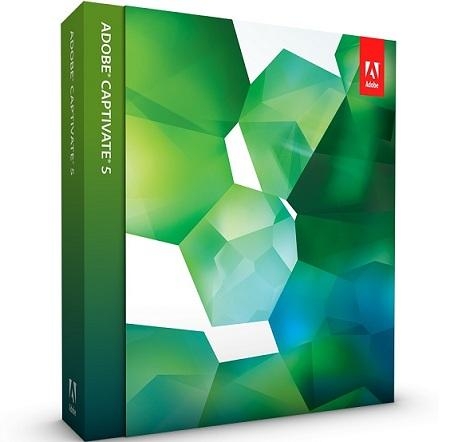
What is Adobe Captivate 5.5?
Adobe® Captivate® 5.5 software is the industry-leading elearning authoring software for rapidly creating and maintaining interactive eLearning content. Import your existing Microsoft PowerPoint content and make it more engaging with rich media, application simulations, branching scenarios, and quizzes. Easily publish to leading SCORM- and AICC-compliant Learning Management Systems and track key performance metrics.
Features - Roundtrip PowerPoint workflow
- Leverage existing PowerPoint slides in your projects. Import slides with audio and interactivity, easily update the content, and keep your PowerPoint and Adobe Captivate files in sync with the dynamically linked import option.
- Optimized user interface
- Get going faster, do the job in fewer steps, and improve the overall authoring experience with the Property inspector, a multiple document interface, and personalized workspaces.
- Master Slides
- Use Master Slides to easily create and maintain well-formatted and consistent-looking content that meets corporate guidelines.
- Object Styles
- Define styles and apply them to selected objects for quick and consistent formatting across a project.
- Automatic screen capture with smart full-motion recording
- Automatically record all your actions, including mouse movements and keyboard activity, while using any software application. Full-motion recording automatically switches on and off for drag-and-drop actions.
- AutoText Captions
- Create text captions that describe concepts and screen actions, or have Adobe Captivate software automatically add them during recording. Customize the appearance, size, orientation, position, and display speed of captions.
- Scenario branching
- Visually map out different learner paths. Collapse and expand sections of a simulation, and create complex scenarios by automatically branching at the end of slides based on a learner's choice at the beginning of the simulation.
- Multivideo support and synchronization
- Import video in a wide variety of formats (AVI, MOV, FLV, MPEG) and synchronize it with the project, slide, or set of slides.
- Audio recording and editing
- Simultaneously record narration and capture screen motion, and synchronize audio with slides and timed objects. Edit audio to correct mistakes and pauses, add an external track, or attach sound effects or narration to individual objects.
- Text-to-speech functionality
- Keep learners tuned in to your content thanks to automatic voice-over functionality that turns text into high-quality speech in a few clicks. Need to change the text? Just click once to update the audio.
- Attractive out-of-the-box quizzing
- Create eye-catching quizzes with new out-of the-box quiz templates and an attractive set of components.Work in an improved quiz review area that makes evaluation simpler and faster.
- Publishing to tablets, smartphones, and iOS devices
- Publish in the widely accepted MP4 format for high-quality video streaming, podcasts, and video tutorials that can play on Android TM based tablets, iOS and smartphones.
- Single-click publishing to YouTube
- Create a project using preset dimensions, and use the new direct workflow to publish it to YouTube with a single click.
- Comprehensive scoring
- Capture scoring data from all interactive elements, including click boxes, text entry boxes, buttons, and quizzes.
- Tracking and reporting
- Satisfy basic evaluation needs at no extra cost by tracking and reporting key performance metrics, like average score and pass or fail, without having to invest in an LMS.
- SCORM/AICC compliance (LMS integration)
- Export scoring data in a SCORM- and AICC-compliant format for use with an LMS. Adobe Captivate content is SCORM 1.2 and SCORM 2004 certified and automatically generates the manifest file required for an LMS to interpret the data.
System Requirements - 1GHz or faster processor Intel® Pentium® 4, Intel Centrino®, Intel Xeon®, or Intel Core™ Duo (or compatible) processor
- Microsoft® Windows XP with Service Pack 2 (Service Pack 3 recommended); Windows Vista® Home Premium, Business, Ultimate, or Enterprise with Service Pack 1; or Windows 7
- 1GB minimum RAM (2GB recommended)
- 3GB of available hard-disk space for installation; additional free space required during installation (cannot install on flash-based storage devices)
- DVD-ROM drive
- 1,024x576 display (1,280x1024 recommended) with 16-bit video card
http://www.adobe.com/products/captivate.html
Download
Adobe Captivate 5.5 [后期资源网].zip
链接: http://pan.baidu.com/s/1dDEiiQ1 密码: i2na
Captivate 5.5
http://trials2.adobe.com/AdobeProducts/CPTV/5_5/osx10/Captivate_5_5_WWEFDJ.dmg
http://prodesigntools.com/trials2/AdobeProducts/CPTV/5_5/osx10/Captivate_5_5_WWEFDJ.dmg
http://trials.adobe.com/AdobeProducts/CPTV/5_5/win32/Captivate_5_5_WWEFDJ.7z
http://prodesigntools.com/trials2/AdobeProducts/CPTV/5_5/win32/Captivate_5_5_WWEFDJ.7z
http://trials2.adobe.com/AdobeProducts/CPTV/5_5/osx10/Captivate_5_5_WWSI.dmg
http://prodesigntools.com/trials2/AdobeProducts/CPTV/5_5/osx10/Captivate_5_5_WWSI.dmg
http://trials2.adobe.com/AdobeProducts/CPTV/5_5/win32/Captivate_5_5_WWSI.7z
http://prodesigntools.com/trials2/AdobeProducts/CPTV/5_5/win32/Captivate_5_5_WWSI.7z
http://trials2.adobe.com/AdobeProducts/CPTV/5_5/osx10/Captivate_5_5_KO.dmg
http://trials2.adobe.com/AdobeProducts/CPTV/5_5/win32/Captivate_5_5_KO.7z
http://prodesigntools.com/trials2/AdobeProducts/ELS/2_5/win32/eLearningSuite_2_5_WWEFDJ.7z
http://prodesigntools.com/trials2/AdobeProducts/ELS/2_5/osx10/eLearningSuite_2_5_WWEFDJ.dmg
http://prodesigntools.com/trials2/AdobeProducts/ATST/3_5/win32/TechCommunicationSuite_3_5_WWEFDJ.7z]
|
|