网站全额开放,如无必要不用注册免费预览!
您需要 登录 才可以下载或查看,没有账号?立即注册
x
Program Name: Sony Vegas Movie Studio & HD Platinum 13.0 Build 987, V& l. w+ M4 A
Program Type: Video-editing
2 O& p* t+ K3 P% j9 V: F s0 b. EDeveloper: Sony Creative Software Inc.
7 j% o; Z8 y1 \Homepage: www.sonycreativesoftware.com
7 ~5 N; X8 h' P& {: T3 xRelease Date: 12.12.20142 }1 l, h5 N! X; C
Interface Language: English
/ r* S3 _- j% {/ a7 h0 g M# ] ]Platform: Windows XP, Vista,7,8,8.17 z. ]$ c0 A# d# a! l) }
File Size: 455.12 MB / 437.45 MB
% g5 \/ T9 H; o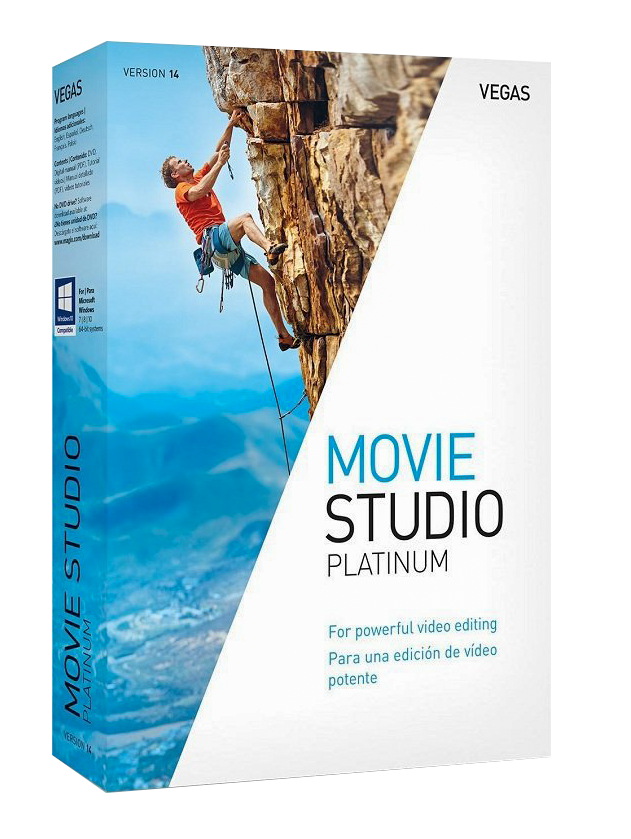
1 `5 z( X' A) ]# r: _Movie Studio 13 Suite brings four impressive Sony applications together to produce a complete multimedia experience. Create video in beautiful 4K XAVC S or AVCHD, develop original music, and enhance multichannel audio. Take control of your own creativity and make movies that matter. Weave your ideas into high-quality videos that can be uploaded directly to YouTube and Facebook or burned to a DVD or Blu-ray Disc!
' H c/ V* `0 d) S5 J1 g( T( d! \# ]- H- k& d
New! Two distinct editing modes. L5 O' r# y% F4 M( q' T8 U+ n
No matter which mode you decide to be in, when you're finished editing you can deliver your movies any way you want. Upload them to YouTube™ or post them to Facebook™, burn your projects to Blu-ray Disc™ or author DVDs with custom menus and graphics. With its inviting interface, intuitive workflow, and impressive editing tools, Movie Studio 13 Platinum is the best way to make your movies shine before sharing them with the world.7 ^! i9 D2 B6 B4 Q& J* J
% g+ I7 t5 N% U, p) a5 D2 n
Simple Edit Mode) e" q- u" ~; a, ~: y
Start your video in Simple Edit Mode; a great place to make basic edits and quickly finish your movie. Add titles, music, and video effects before uploading your completed masterpiece to the web. Simple Edit Mode offers all the tools and features you’ll need to put your movie together, fast.* l/ v: C j3 z6 K
& b! z/ L& V: G
Advanced Edit Mode; D) Z# @5 [, n7 e1 p4 x/ J% b
Switch to Advanced Edit Mode to create Hollywood-style projects with multiple layers and effects. Edit 4K, stereoscopic 3D, and AVCHD files right on the timeline. Use compositing and color-correction tools to add a more polished look.$ b* U; |7 I* M4 R; E" N! T3 S
( F: I* ~- d/ n( [' uNew! Touch it
, {! a7 I" F* W# pBe one with your movie. Movie Studio is touch-enabled, so you can ditch the mouse and put a movie together on your Sony VAIO Tap device. More about the touch support.
2 R0 c \3 Q9 P9 m# Y2 h: V) @5 @1 h4 l1 d, r& q6 i
New! Touch it
O- ~% Y# J' d( S B- @; qWhether you're new to video editing or just new to Movie Studio, you'll find learning to make a movie is a breeze. With effective Help Bubbles and interactive Show Me How tutorials, video creation has never been so easy.3 X* j0 }1 e- y2 s( D% S6 g
9 l- Y' n% R" U. uWhat do 4K, stereoscopic 3D, MP4, and AVCHD footage have in common? They can all be edited in the same Movie Studio project! Movie Studio supports a broad variety of file formats, to see a complete list visit the tech specs page.
, N8 B& m3 o# u2 z' w, K' K$ @$ g9 U# K$ X- l: e) g& x: D# b
Soundtracks and titles
& R% B0 `( N' P; Y$ lRound out your movie with exciting soundtracks and beautiful titles. Create the perfect music bed by importing your own music from CD or MP3, or recording instruments directly into the program. Add animated or simple, yet classic-looking, text with the titling tools. Make your video cut through the clutter.
3 v. P/ H `8 Y" F3 B3 a7 i/ W+ y# S) r' Q
Up the excitement9 G8 J2 o( Y' o. z* v
Boost colors, apply slow motion, or add other effects to enhance any video project. Use the new Color Match tool to achieve a consistent color look from one scene to the next.2 q. f p! [0 `- F
From standard dissolves to sensational 3D transitions, add artistic style between scenes. Adjust and preview your transitions in real time. m& m: Y# e* @; l$ L
' l; v5 V, h7 M$ mFeatures; u! a- Y# P9 x+ s; z. t
Video editing) S U' D$ L* S. n& B" s
Access two intuitive edit modes: Simple and Advanced. Create spectacular-looking movies in native 4K (ultra HD). Produce 3D video with innovative stereoscopic 3D editing tools. Access hundreds of video and audio effects. Personalize your movies with text animations, title rolls, scrolling credits, and more – all in Movie Studio 13 Platinum.
4 i0 A; W+ J0 M3 o1 XDeliver your best
3 F" x% B7 D" W9 R/ mMake sure your movie looks its best when you share it with others. The updated Make Movie dialog makes it easy to select the best format for the desired destination.( v ^) m. n: l! w9 U
New! Deliver your best
- n$ V8 R! ~5 ^4 e( ^0 s: D1 K" m# A8 [( ]
New! Updated layout* H' H8 \! }) `; G. e- T( `
Touch-friendly buttons, a wide-open timeline, and easy access to the necessary tools means that creating a movie won't be a daunting experience. Start and finish a project in the beautiful, new Simple Edit Mode. Or, complete the project in Advanced Edit Mode to take advantage of additional features and options.
! Z& i/ E$ M2 m) U5 i& x4 M2 n1 Y5 Q }8 e! Q4 `
New! XAVC S support8 e7 x8 G8 A% @2 W
Create stunning movies in 4K with the new XAVC S format support. Import the 4K footage from your Sony 4K camera, edit it on the Movie Studio timeline, and render it out in sparkling 4K. You can even upload it directly to YouTube 4K!* g5 l n2 u$ A' o% `$ T
; @8 u2 I0 A* Y/ E6 WDirect upload1 e6 M7 v+ V3 E& \7 D9 v( m
When you're finished making your movie, upload it directly to YouTube™ or Facebook™ from the Movie Studio application! Sharing your creativity has never been this easy.
8 j: l) _+ ?! N3 J) q3 d8 X9 ^# D9 Z/ Q m
Color match
! t% _# V! V1 Z S( NInstantly match colors between two clips! Don't worry about coming back with off-color video. Use the Color Match plug-in to make two different scenes appear as though they were shot on the same day, at the same time, and with the same filter.
4 {! F; `) W3 ~* l6 k: B" y' s+ h# u, Y8 L
Color match X' _! ]2 A0 ~# }
Make the most of your production. Download Fasst Apps plug-ins by Vasst to speed up time-consuming editing tasks, such as lower-third creation and marker placement. More about Fasst Apps.
( k2 e Y7 v( E; Y9 Z' M ^3 f- u' b
# x# _' M F+ {1 u3 z8 ^Image stabilization+ F1 Z3 c9 |( a2 X) |! H' x; W
Reduce jitter and shaky video footage with image stabilization technology. Shaky video footage, shot from handheld camcorders and smart phones, can quickly be salvaged./ G/ o/ R8 r( B' l
" L3 X' k* ?5 X
Easy slideshow creation
" @9 n8 {% z# O5 k# LCreate dynamic slideshows from a set of images with a few simple clicks. Create pan/zoom effects and transitions across an assortment of still images.) g* J% p |7 p# l/ s2 m2 `( l
8 U# q7 {5 |3 k$ H, fColor correction and white balance2 c7 a L/ j! l% k5 ]
Adjust color differences in videos shot with multiple camera setups or lighting situations. Enhance dull, washed-out footage, or make specific color ranges stand out. Make yellow or blue video look natural again, automatically adjust the color of a clip (or entire video track) with poor white levels using the White Balance plugin.7 a, g: ^5 [" T$ q
Color correction and white balance: @: e6 H! t" N7 v" `: o" C
0 l5 H- I5 z j" c$ S( e) WAudio tools
+ B* y) ^, l# {1 \Create movies that sound as good as they look. Produce custom music soundtracks, remove unwanted noise from video footage, control audio volume and panning with track envelopes, record and edit live audio, and synchronize audio with video.
' O ?, I* l7 r( }* g 9 V$ S. F$ v4 X# S/ b; \
System Requirements:
; p& v6 y8 m$ y0 B- Microsoft Windows 7 32-bit or 64-bit or Windows 8 32-bit or 64-bit (including Windows 8.1)
/ y6 T1 c. ]7 W1 s- 2 GHz processor (multicore or multiprocessor CPU recommended for HD or stereoscopic 3D)
: A# _( Y" L' N- 500 MB hard-disk space for program installation
6 U: q% X, K) R! [- 2 GB RAM (4 GB recommended)
$ U3 ~3 a1 @8 C, A W" l- IEEE-1394DV card (for DV capture and print-to-tape)5 Y2 \' l, g: q6 g3 y
- USB 2.0 connection (for importing from AVCHD, XDCAM EX, NXCAM, or DVD camcorders), ]! b+ v' F7 Y# \% f' r
- 512 MB GPU memory4 s2 i7 a% t% f9 ]; o* `
- Supported NVIDIA, AMD or Intel GPU
8 z" `. K# I @& B# t7 J) }- Windows-compatible sound card
) [8 |, e- z; D" \" F- DVD-ROM drive (for installation from a DVD only)3 a5 j* F9 ^6 x' t0 c' r, z0 @5 _
- Supported CD-recordable drive (for CD burning only)
2 `6 n+ H& @* M- Supported DVD-R/-RW/+R/+RW (for DVD burning only)
* ~; [/ K3 |9 U9 p! S2 L. s- Supported BD-R/-RE drive (for Blu-ray Disc burning only): g. k) g6 o6 F* y
- Microsoft .NET Framework 4.0 SP1 (included on application disc)
: g. b& y/ X8 Z6 D- F* R9 C `- Apple QuickTime 7.1.6 or later for reading and writing QuickTime files
& P$ K) ?0 l I% G# K. f8 Z- Internet Connection (for Gracenote MusicID Service)
6 F, h8 p0 Z0 ^! k e# V
/ _( [* p# W. Y
4 a0 |' Z3 X4 w# q4 s
/ p, z/ |5 `, I, T/ M/ _# A o" X0 B {5 w6 _& e
Download' G/ E+ r, Y1 I' }5 ?+ `2 S4 |
moviestudio13.0.154_32bit.exe
: b$ b0 j' `; g& m+ }9 kmoviestudio13.0.155_64bit.exe/ t5 A) l/ G! u# O* q
moviestudio13.0.183_32bit.exe. |( m# P9 O3 s$ p5 j7 k1 J/ u
moviestudio13.0.184_64bit.exe
/ M4 z0 o% X _' N" I: L8 ]+ bmoviestudio13.0.185_32bit.exe
+ Z$ |+ m0 B: d' R' Kmoviestudio13.0.186_64bit.exe
. ~, l+ ]( C% Zmoviestudio13.0.189_32bit.exe
& Z. ~9 M! r; u5 I# c: Omoviestudio13.0.190_64bit.exe
/ y0 j. k. o6 N( y6 v- IMAGIX Vegas Movie Studio 13.0 Build 196.exe
9 S; A" V! P- O) O+ M+ \% oMAGIX Movie Studio 13.0 Build .207.exe
- Y2 r1 A2 a" h9 m9 i* X6 M& u2 E sMAGIX Vegas Movie Studio 13.0 Build 208.exe
% W" ~- d) S9 U6 |, L7 } ]. @
+ c8 t: \# y4 w( w, ?% e5 Nmoviestudiope13.0.878_32-bit.exe
7 j! h: `/ q+ M0 ~moviestudiope13.0.879_64-bit.exe
) z n6 z8 Z0 l" ~% S- Smoviestudiope13.0.931_32bit.exe
# B! h v; T$ K0 }moviestudiope13.0.932_64bit.exe3 }6 X: J u; o, Z; v3 H
moviestudiope13.0.942_32bit.exe
- c. l+ D$ K- ^) P, q3 s$ v9 F' Pmoviestudiope13.0.943_64bit.exe
8 C; f& ~9 U& ~* N% dmoviestudiope13.0.954_32bit.exe+ O3 P1 M" I9 u q9 O2 w
moviestudiope13.0.955_64bit.exe
# Y0 ~+ O: \+ lMAGIX Vegas Movie Studio 13.0 Platinum Build 960.exe
0 S. ^2 n" Y4 S! v5 ~7 H0 vMAGIX Vegas Movie Studio 13.0 Platinum Build 981.exe
1 A7 v( _ O$ Q- b! iMAGIX Vegas Movie Studio Platinum 13.0 Build 987.exe
$ r) q3 |8 k' j8 j2 T- A
: o. d# b5 W* R# S官方地址
$ V+ R. f k. r* P( H; _http://dspcdn.sonycreativesoftware.com/current/moviestudio13.0.154_32bit.exe
M! u/ N7 W5 J4 S8 [* }, L3 Jhttp://dspcdn.sonycreativesoftware.com/current/moviestudio13.0.155_64bit.exe( c0 } V* I7 o: r/ O |! A
http://dspcdn.sonycreativesoftware.com/current/moviestudio13.0.183_32bit.exe
8 b/ T Z9 g) q8 \; Dhttp://dspcdn.sonycreativesoftware.com/current/moviestudio13.0.184_64bit.exe! x% T( }7 y9 \3 U6 @6 }
http://dspcdn.sonycreativesoftware.com/current/moviestudio13.0.185_32bit.exe
4 T/ c% C* t# ?8 H& E {7 thttp://dspcdn.sonycreativesoftware.com/current/moviestudio13.0.186_64bit.exe. V8 J0 j# M9 f
http://dspcdn.sonycreativesoftware.com/current/moviestudio13.0.189_32bit.exe
2 {# O( U9 l/ S6 Y' Thttp://dspcdn.sonycreativesoftware.com/current/moviestudio13.0.190_64bit.exe
) r. l+ N% ~, ]0 ?& H6 v- @1 S/ Ihttp://dspcdn.sonycreativesoftware.com/current/moviestudio13.0.191_32bit.exe
& V4 w1 ]) F$ T) _. k: d; ?http://dspcdn.sonycreativesoftware.com/current/moviestudio13.0.192_64bit.exe* y8 r+ a" K" |# a8 [
http://dspcdn.sonycreativesoftware.com/current/moviestudiope13.0.878_32-bit.exe, u8 e5 y X' V# P' _. c
http://dspcdn.sonycreativesoftware.com/current/moviestudiope13.0.879_64-bit.exe: L: Q/ R) R; a) N, N9 _
http://dspcdn.sonycreativesoftware.com/current/moviestudiope13.0.931_32bit.exe
6 N; ^; l. j8 c; S9 C% qhttp://dspcdn.sonycreativesoftware.com/current/moviestudiope13.0.932_64bit.exe% Q% t3 [* M0 V
http://dspcdn.sonycreativesoftware.com/current/moviestudiope13.0.942_32bit.exe
# [, ^2 z3 n. }% \( {6 Bhttp://dspcdn.sonycreativesoftware.com/current/moviestudiope13.0.943_64bit.exe9 e9 G6 f, C) y0 U$ ? |
http://dspcdn.sonycreativesoftware.com/current/moviestudiope13.0.955_64bit.exe" K9 `$ W$ C( S& ~
http://dspcdn.sonycreativesoftware.com/current/moviestudiope13.0.954_32bit.exe
) T* V1 |( @( z0 |6 } |
|