网站全额开放,如无必要不用注册免费预览!
您需要 登录 才可以下载或查看,没有账号?立即注册
x
Program Name: Sony Catalyst Production Suite
7 T5 n7 |$ r+ O* {* \; f# X% a' HProgram Type: Plusin
3 R% u+ ~% V; X/ a0 p* y: rDeveloper: sonycreativesoftware3 o. R3 D9 I/ |8 F9 S( q* q
Homepage: http://www.sonycreativesoftware.com/catalyst& ?4 T" g0 H2 o
Release Date: 18.12.2015
; R# w$ s6 a" {6 ~# ?, {- q- |6 yInterface Language: English& G3 y% O4 F p- n; F% T- H% h
Platform: Mac OS X or Windows,
0 N* o% S) g7 ?+ M& X; SFile Size: 312 MB / 304 MB3 [/ ]/ x5 n8 D) O$ y

; ^! G; M, S5 H, D& L2 W9 CThe Catalyst Production Suite fuses powerful media preparation and fast, focused video editing to provide the backbone for your video productions. Catalyst Prepare paves your path from camera to post with robust organizational tools, precise first-pass color correction and monitoring, extensive metadata support, and more. Catalyst Edit provides a lean, focused video editing environment that makes your cutting process fast and fluent.
! o/ k0 W" ?: X$ v& oWith support for 4K, Sony RAW, and HD media, the Catalyst Production Suite gives you the power to make the most of your camera's high dynamic range and wide color gamut as well as the stunning resolution of 4K from beginning to end.
3 f- C) H) Q$ U) q4 X ^9 v4 k. M# }
1 X$ h- p Y3 _2 ?% Q- E* j7 |" g
The Catalyst Production Suite workflow, R" w# ^ l3 v M
With strong family support, you can accomplish amazing things. The Catalyst family provides powerful media prep and focused, fast editing that you can rely on to translate the vision in your head to an experience that moves your viewers.( c* E- a# ^) k8 `5 H
The ultimate preproduction assistant that allows you to easily and intuitively browse your camera, deck, or card reader, view clips, off-load the media for safe backup, view and edit metadata, batch copy, batch transcode to a wide variety of pro formats, precisely perform first-pass color correction, and more.1 C; R% Z4 h( e' r. W
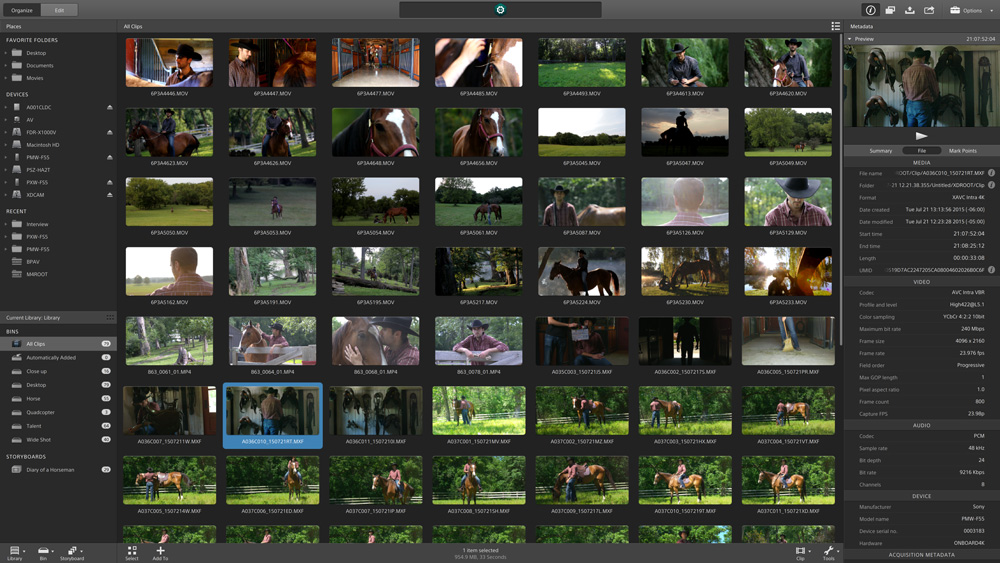
. V4 Z0 E7 c9 T/ V6 _: Y& Q- b$ T: M ACatalyst Prepare takes care of all of your media prep needs:; D* I+ x+ \, f" n. ^1 s
- View your media directly from a camera, deck, or card reader
0 }! G' e+ s1 [+ C1 ?) F8 D5 m- Make a full-volume backup
, q2 D5 B2 f, r: \* K9 Q7 v- Organize clips into bins, M5 D& q" Q* |# j M8 ?9 g# V
- Batch copy clips) O4 F- q; i( @! S# Z* Q# c' e
- Batch transcode clips
- d" X1 U# e* i% Q) U8 x- Make color adjustments and apply looks
5 L: `0 J' V* Y4 W0 n- Set in/out points2 k1 I5 e+ [# B( {
- Establish multichannel audio assignments6 v% |8 N" F. F" L6 W
- Batch upload clips to the cloud via Sony Media Cloud Services Ci
/ C% ?- {5 |; }& c& ]1 x% @- Cut together a rough edit with the storyboard feature2 N- g* ~( y) C( [5 Z7 a; G- t" `1 A
0 Q* n: r! i P) R6 y4 c/ m- t' U7 ~5 tThe fast, simple, reliable path from camera to post$ ^% Z" o l5 A2 _7 z# y6 K
As media production becomes more complicated and turnaround times grow tighter, you need a tool that eases the workload on your editor and helps you meet project deadlines. With Catalyst Prepare, you can quickly access, organize, and prepare all of your project footage ? even when you use a variety of popular cameras. Create a rough-cut storyboard along with quick initial color grade to jumpstart the editing and review process. Then render it out directly or export an EDL to other popular tools you use in your workflow. u" Y7 X1 l; c+ G9 \& _7 |4 N
- Verify shots immediately on set, including Sony RAW and S-Log clips( l7 e+ P8 A3 W i5 L( w
- Solve your camera media wrangling issues with a single application9 B! n5 ]9 ]: D% ~
- Deadline pressure? Quickly review and identify subclips for copying, eliminating the long transfer times needed for entire clips, U9 u h: Q v/ y! V/ f
- Work in the same simple, consistent, fresh user interface on both Mac OS X and Windows platforms9 G; m1 k( B' k) {
- Simple, powerful interface with a quick and easy learning curve; N! l9 Z0 `; G0 @; Q4 o* e& R; ^
- Secure, integrated clip upload to Sony Media Cloud Services Ci enables cloud-based, collaborative review of work with your extended team, b {! g w3 ]+ S* |8 d- G
- Intuitive design provides the tools you need for each step, ending cognitive overload, clutter, and confusion
4 D2 }9 Z: u6 ?5 Q9 Z" C4 x+ d7 i0 }8 P- Back up your camera media with confidence from integrated checksum verification1 o( T# \4 z& t( |; o9 P; b
- Media libraries are saved automatically and continuously, preserving critical edits9 H: i' K! H3 B( Y# a; A5 S
- Precise managed color workflow ensures accuracy and consistency for Sony RAW and S-Log sources
1 _1 m! n; A: g S; k$ [
$ u* z, c9 S" D% Y/ Y% NOrganize into libraries and bins3 V! h$ M1 i2 [2 X1 r' r
Catalyst Prepare is a key organizational and creative tool that allows you to arrange media into targeted, meaningful libraries and bins. Then launch the creative process with solid rough drafts. Locate the correct media, create subclips, and develop rough drafts on a storyboard in a dedicated tool designed specifically for these tasks.
9 V/ s w( E) ~
* e0 i8 u# h, e: W5 aEdit mode: o, W# `7 m% } G0 g& X& G
View details, zoom to check focus, mark in/out points, adjust colors nondestructively, and create a storyboard to rough draft your vision. Edit mode enables you to zero in on the important parts of each clip. Create sub clips to easily access the best parts of each clip. Assemble, trim, and sequence a group of files into a Storyboard. Even apply color adjustments. Then render the Storyboard out in a variety of formats or export it as an EDL with media to send to Vegas Pro, Apple Final Cut Pro, AVID Media Composer, Adobe Premiere or Da Vinci Resolve. The edit mode also offers the ability to automatically detect and repair flash band problems created by flash photography.
1 G, ~' i1 o; }& P/ b2 M# p+ h2 r: \2 x( R
Native format support8 N. F9 i& F: g4 V% G4 x( c
Catalyst Prepare natively supports Sony professional formats such as XDCAM SD and HD, XDCAM EX, XAVC-Intra, XAVC Long-GOP, XAVC S, NXCAM, Sony RAW, HDCAM SR (SStP), AVCHD, AVC H.264/MPEG-4. DNxHD, HDV and DV and ProRes are also supported. All formats can be mixed and matched when building a storyboard. Multichannel files? No problem: Catalyst Prepare supports files with up to 16 channels of audio.' w5 \! A1 g1 N: d# A- h4 ^% x
) P% r7 f! W7 Z% R' IPrecise first-pass color correction
. y: F; R" _8 z% mWork in the same high dynamic range and wide color gamut as professional cameras shooting in the S-Log or Sony RAW format. Set source, convert-to, and grade-in color spaces. Apply a look profile. Use the brightness, contrast, tone curves, color wheels, and color correction sliders to adjust color while viewing the waveform, vectorscope, and histogram displays. Transcode files that carry the new color adjustments or save the settings as standard ASC-CDL to apply later in the finishing session. The color grading tools also support the ACES color management system. Set your preview display to a before, after, split, or 2-up view to compare before-and-after adjustments.3 `: a! g# z$ G
In video, focus is critical. Catalyst Edit focuses on 4K, Sony RAW, and HD video editing so you can focus on your creativity. Deliver your most stunning video productions in all the glory you captured through your lens. You've dreamed it. You've shot it. Now cut it.& I! M- N5 w) ~5 \( {9 F9 n
Your super-detailed 4K footage is amazing. Your wide color gamut, high-dynamic-range colors are stunning. Still, you won't get many people to watch until you cut it all together. The timeline cutting tools in Catalyst Edit concentrate on doing one thing really, really well: they help you make your video edit look as great as the content you shot.$ @# R7 t) I* b
You captured all the detail. Now you can craft it into your story.
+ ~) E* @1 b% E# u T9 s4K acquisition captures the amazing detail of your scene like never before possible. Sony RAW and XAVC embrace the wide color gamut and high dynamic range your camera captures and lay it right there for you to use. Catalyst Edit lets you use it.
- w9 ?" E. p* }4 u+ jSplit audio from video, create nested timelines, group select and edit.
% t) h; ^) X$ e" X: {, Q; Y+ H" PMake edits to your project with full confidence that edits you've made later in the timeline ripple to preserve the work you've already done.
3 j& |5 K* G1 O$ sUse the Windows auto resize feature or the new split view in Mac OS X to take advantage of drag and drop from Catalyst Prepare to Catalyst Edit.' |4 q# I) K) r1 q
Add keyframeable video effects to clips, tracks, and any timeline in your project.( m9 X: D V% {
Fluid hover scrub makes seeking through clips in the Media Browser super-fast. Mark in and out points so you can quickly add just the material you need to get on with your edit.
2 _' T, l3 p) T* EUse Audio envelopes to automate your audio mix.
! T* `% ]5 T4 }! n) t0 rOpenFX plug-ins.What you shot is great. Now make it stunning with filters and effects.
, h2 j& \% z' q/ KSometimes even the best footage needs a little something to make the impact you envision. Robust industry-standard OpenFX support gives you the power to enhance and adjust your video for the look you want. Use built-in filters, effects, generators, and transitions, or plug your third-party filters and effects into your project and use them with seamless integration. Whether it's subtle correction or drastic artistic flare that you're after, OpenFX support makes it all possible.
. q, B. d% t7 j0 G! jA multichannel audio workflow that finally makes sense.
# i1 Z; R9 c$ s' e( F" @As a video editing pro, you need to manage your project audio too, and multichannel audio presents an extra challenge. Catalyst Edit simplifies complex audio production from camera to delivery. It's one less headache for you to worry about.
5 X% `' u4 h& rYour future editing system grows with you.
$ K& g X% P/ p- O, @9 U' B$ c& K" YThe fast, focused approach to editing in Catalyst Edit reveals a hint of what your future production system will be. The integration with Catalyst Prepare as part of the Catalyst Production Suite unveils the secret destination: a media prep and editing system that grows with you and for you in exactly the direction you need it to grow. Catalyst Prepare and Catalyst Edit are just the beginning. Hang on; this could get wild.
) ^$ W3 D; m( n0 R- n! }
& L) v" i, Y+ _File format support C1 w; y& O5 m
Sony RAW 4K, Sony RAW 2K, XAVC Long, XAVC Intra, XAVC S, XDCAM 422, XDCAM SR (SStP), DNxHD, ProRes (OS X), AVC H.264/MPEG-4, AVC/AAC (MPEG-4), AVCHD, HDV, DV, XDCAM MPEG IMX, JPEG, PNG, WAV, and MP3.& ]* f& g# A% o
Device support5 m; n1 C- | x0 U; M2 E/ m" D) V) e
Catalyst Production Suite supports a variety of cameras, Professional Disc players, and card readers, as well as BlackMagic Design professional video output devices including UltraStudio, DeckLink, and Intensity PRO.
$ u. q V7 S: a9 N% S; M
1 q, s& o& Q' A6 U) ]6 {3 O: ^System requirements: Mac OS X 10.10 (Yosemite) or 10.11 (El Capitan)! [2 N8 S- }/ J/ p6 c
: s p, Y6 o4 E4 w5 wCatalyst Production Suite 2015.1.1
# U5 y9 g* O6 Q( C# b: M3 ~ {Notable fixes/changes in Catalyst Edit version 2015.1.1
7 |4 s# F3 u. P- |- M+ ?0 uExtended support beyond 8-bit OpenFX plug-ins.
/ v6 B4 q+ [. x3 J% i& jFixed a bug that would cause the application to crash if OpenCL.dll was not present.% t# ]0 p. A P8 m* ?6 m
Upgrading Windows 10 can uninstall required OpenCL components. Reinstalling the application will repair the problem in most cases.
- K4 W6 N. O+ r3 x# g2 P9 IFixed a bug that prevented clip thumbnail images from displaying effects settings correctly on the timeline.
( h2 z! a6 _' ]* A- ?9 ^Resolved an issue that could prevent the Gaussian noise mode of the Add Noise plug-in and the Rotation parameter of the Picture in Picture plug-in from functioning correctly when the Intel HD Graphics device is selected in the Video processing device drop-down list.2 s7 W$ P4 m) w7 \# I2 i
Fixed a bug that could cause Catalyst Edit to crash after dragging a nested timeline to a new track.
# a2 N6 k5 G- }4 ]( CFixed a bug that could cause Catalyst Edit to become unresponsive after adding a large number of audio clips to the timeline.4 |8 J6 S& e+ P2 r
Fixed a bug that could cause clips to be displayed in the incorrect order when viewing a Catalyst Prepare storyboard in the Catalyst Browse Media Browser.( ~ C& U% o5 J( v" w' v; r
Fixed a bug that prevented clip edges from snapping correctly when Edit Streams was enabled.
3 ]1 S+ c9 T; N& eFixed a bug that could cause the cursor to move to the wrong location when manually specifying a timecode value and using 59.94 drop-frame media.1 \* D# [: j( r) }* B# M/ R
Fixed a bug that could prevent you from trimming a clip when the cursor was near the edge of the clip.
4 d* x" y% c, j' G4 cFixed a bug that could cause audio waveforms to disappear after editing audio settings in the Clip Inspector.
' [3 i2 t! z4 }1 e& d9 oFixed a bug that could cause image corruption in some rendered XAVC Long clips.; h7 Y" y: |, f$ |& `
Corrected levels in the Test Pattern generator's Color Bars setting.
. @" g# |& ^/ }" T5 d$ e- d% QFixed a bug that could cause project export to fail when using custom channel names in the Channel Assignment section of the Clip Inspector.; t* |/ r i- o0 ]* w1 o! u
5 W9 z _9 P8 l
Notable fixes/changes in Catalyst Prepare version 2015.1.1
9 M% T" d0 R g2 L% {! C8 IImproved performance when navigating XDCAM folders with large numbers of clips.& w6 \( B8 \7 G6 b; b5 r
Fixed a bug that would cause the application to crash if OpenCL.dll was not present. [2 [8 k; A- b
Upgrading Windows 10 can uninstall required OpenCL components. Reinstalling the application will repair the problem in most cases.' F D2 ]7 J3 |
Fixed a bug that could cause the application to crash when using the Register Offline method on Windows 7.' o# G; _- E A9 J, ?
Fixed a bug that could cause gaps between thumbnails after rearranging clips in a clip list.
1 `3 p% x/ C& K' `- `Fixed a bug that could prevent the Browse button from working correctly after deleting the folder path when exporting a storyboard.
" q7 r* i' L4 {+ w6 z6 Z1 oFixed a bug that could cause image corruption in some rendered XAVC Long clips.. h$ z7 B1 f: O0 S! A
Fixed a bug that could prevent clips from being added when selecting multiple folders and choosing Add selected folders as bins.
: z$ Y% t3 _1 e3 K4 m4 }Fixed a bug that prevented each clip's audio and video from being linked after exporting your project to Adobe Premiere.
) r5 K, h, p! d- _4 w/ n& Z! K, {Fixed a bug that prevented each clip's audio and video from being grouped after exporting your project to Final Cut Pro X.7 h3 J- E. T& a/ A2 k
Fixed a bug that could cause storyboard export to fail when using custom channel names in the Channel Assignment section of the Clip Inspector.* V$ k, Q f% G7 J
( K! y+ {3 L/ a5 h$ l( vCatalyst Production Suite 2015.1
" w$ ~/ w) \3 v, S6 hFor a complete list of changes/fixes in version 2015.1, see the release notes above.
$ A$ g9 T! k4 _2 b7 i' `& p
" j8 E+ b" j+ M7 e: t3 ^- Y8 jKey Features of Catalyst Edit version 2015.1
+ B. V7 g, s7 t+ P9 ^: {$ oAdded support for OFX video effects, generators, and transitions, including parameter automation.' x; W, b; y4 K
Added a Relink Project Media dialog to allow you to edit with proxy media or choose a new location when your project's clips have been moved or deleted. j9 u* c5 i9 e! w a6 m; w: g
Added an Edit Streams mode to allow you to create J and L cuts.
& |. H8 T: r) j) tAdded a Roll Trim tool you can use to trim the edges of two adjacent clips simultaneously.
) h B/ a; ^* N* pAdded an Envelope Tool that you can use to automate clip volume.
/ d8 ~7 t8 r- \2 J, F6 ZAdded a Rate control to the Clip Inspector to allow you to set the playback rate of each clip to create slow- and fast-motion sequences.
. l( E. o1 o8 |5 x% d. S4 A5 MAdded context menus for easier editing: right-click (Windows) or control-click (OS X) a track or clip to display a context menu.
2 s I1 Y' }' C( O: B$ b) WAdded support for mark in/out and looped playback in the Catalyst Edit timeline.
( p! x% u4 j n; Z9 cAdded Audio channels controls to the Render Project dialog to allow you to map your project's audio channels to the destination channels in the rendered file.
6 [2 M1 B# c X5 b! WAdded support for muting video from tracks.
) r7 ^0 y; \# K% O+ Z/ T# J1 `Added support for dragging tracks within the track list to change their order.
0 b& k8 P# `1 n/ D" ^% GAdded support for rendering only the loop region of the Catalyst Edit timeline.
( `0 \* S. h# n- ]- u7 ~' q" X# e! H1 z& ]$ k6 n
Key Features of Catalyst Prepare version 2015.1
8 m. p; P* H1 {- [. g, W3 U7 d" c4 ^* WWe’ve made major changes to the workflow and the UI in Catalyst Prepare, allowing you to directly access files on your devices, hard drives, and network locations. You can now log clips, perform color correction, and copy, transcode, and share to Ci without having to import the files into your library first.
6 {8 q; F) J# dThe library has been improved with new features for organizing clips into bins and applying color correction across multiple clips.6 B8 G# X5 k. s0 N9 k
Added right-click context menus, new task panes, and improved drag-and drop-support throughout the application
2 P& A# X# B8 ^4 ~+ H5 h+ a& G- GAdded flash band repair9 y# [' j' \$ p, A( ]/ v7 `) u9 C" q
Added support for rendering to WAV, MP3, and XAVC S
x- t8 @( H; d5 p5 V1 F/ J$ q( \6 H$ c( G3 V& D1 I; l' r6 n
Catalyst Edit 1.0.2
: B7 {% B; Q& F7 S3 u( D' [Notable fixes/changes in version 1.0.2, b, S0 I* K) G" P
Clips are no longer deleted automatically until you release the mouse when trimming to a zero length with Ripple mode active.
4 U$ I4 u' W+ i6 o9 d: C ?Fixed a bug that could cause the application to crash if the application was closed, opened, and closed again while a render was in progress.# N+ g1 A% [, I0 Q; X) Q' k
Fixed a bug that could cause the application to crash on some systems when resizing the video preview.2 H5 K5 I7 Y7 I& @
Fixed a bug that omitted the Source column from the HTML report when exporting a project.
# b) q* R' @ `0 Z* dFixed a bug that could cause title clips to substitute fonts unexpectedly when opening the project on a different computer.
: ^+ E* h5 z6 t0 R4 X' TUpdated the embedded Web browser to support TLS 1.2 encryption.1 ]- A: K% T3 `- e+ z/ }
& w% D+ i# [6 D0 G8 b
, ^ B: G) Z+ ^; x9 ^
! U1 h Q! W! ^9 W& }7 dDownload:, [3 I: p# D5 X) R2 F
http://download.sonymediasoftware.com/current/catalystproductionsuite_2015.1.2.exe6 q6 T+ z/ Q: k3 T
http://download.sonymediasoftware.com/current/catalystproductionsuite.2015.1.2.dmg }& w0 \9 m$ q
http://dspcdn.sonycreativesoftware.com/current/CatalystProductionSuite.2015.1.1.exe
, T1 D7 W" p2 ^4 ?" E. ~9 zhttp://dspcdn.sonycreativesoftware.com/current/CatalystProductionSuite.2015.1.1.dmg
; Z) x2 N' G7 u( P1 vhttp://dspcdn.sonycreativesoftware.com/current/CatalystProductionSuite.2015.1.exe
2 }8 o7 r& O# P7 t# x8 Ghttp://dspcdn.sonycreativesoftware.com/current/CatalystProductionSuite.2015.1.dmg
3 l* b, I% ~) g% p# _, a" d0 o
. g7 K j! l7 e3 b. v. lhttp://dspcdn.sonycreativesoftware.com/current/catalystbrowse_2.0_suite.dmg
+ ~; T* ~4 ]8 j/ P0 }2 V6 c/ Ahttp://dspcdn.sonycreativesoftware.com/current/catalystbrowse_2.0_suite.exe- w# p# @1 X$ ~" x
http://dspcdn.sonycreativesoftware.com/current/catalystbrowse_2.0.1_suite.dmg' m7 m; S* S+ G6 t1 E% w' l
http://dspcdn.sonycreativesoftware.com/current/catalystbrowse_2.0.1_suite.exe
3 |! ]2 q+ h) o1 O) _2 u* S1 Vhttp://dspcdn.sonycreativesoftware.com/current/catalystbrowse_2.1_suite.dmg
& c, X5 r# h6 O- F. f6 r% jhttp://dspcdn.sonycreativesoftware.com/current/catalystbrowse_2.1_suite.exe
9 }6 }- y1 ~8 @$ M# i; h# J& \2 t |
|