网站全额开放,如无必要不用注册免费预览!
您需要 登录 才可以下载或查看,没有账号?立即注册
x
Release Name: MAGIX Xara Designer Pro X10 v10.1.5.37495
4 o2 p. e* B; U- [% cProgram Type: Image editing, Web design
; ^' R6 r2 g) V, I; h* F7 H8 xRelease Date: 10 / 2014
% |9 d9 A0 R7 W& F3 gPublisher: MAGIX AG. o' i# S+ Y) l0 o7 F8 U% N
Homepage: www.pro.magix.com/de/designer-pro/im-ueberblick.39.html
7 M, q5 f. A* R, J$ f( NInterface Language: German. i: ?% D: K* z; |% a' J8 l
Platform: Win64
7 r9 P+ J( H- ?File Size: 281Mb 3 E$ j3 I5 r0 w1 n8 |
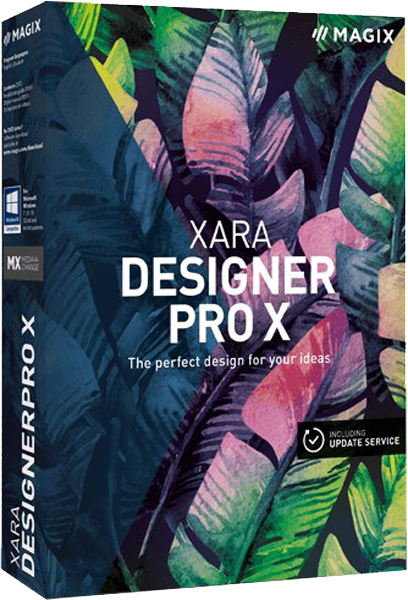 2 {) K# W% v7 v) \ 2 {) K# W% v7 v) \
MAGIX Xara Designer Pro X v10 — includes many impressive vector editing tools. In fact, this illustrator software puts all the fundamental tools at your fingertips, giving you access to the features that will allow you to create the drawings you’ve always imagined. We even found the basic vector creation tools impressive. For example, the vector brushes allow you to create aesthetically pleasing drawings that appear as if they were created from physical media, such as chalk, paint brush, felt tip marker or crayon. Xara Designer Pro’s remarkable features help make your work remarkable too. The latest version of this product offers some new and expanded capabilities that users will especially enjoy, including a new erase tool that makes it really easy to remove objects from photos. We mean any objects, and they are gone without a trace. You just have to draw around the object and then click on Magic Erase. New design features include the opportunity to create "live" copies of a photo or vector. All copies will update when you update one but you can also apply transformations independently. You will also be able to access some helpful page layout tools, namely one-click anchoring of objects and an easy text repel feature. You can also easily edit grouped objects and add objects to an existing group. There are new page management features in the latest Xara Designer Pro product too. The new Page & Layer Gallery pages mode offers a list of page thumbnails for quick access.
0 g+ f% ?, ? b2 ]- I' C! B! {5 Q& P/ o5 O. g1 O5 I- T
What's new in Xara Designer Pro X10:. Q; X. ?1 B* `/ s& ~
New Shadow and Highlight Controls
8 Q! m$ s, q6 Y; U% ]: h; u# dTwo great new options within the Photo Tool that give you precise control over specific areas of your photo that are in deep shadow or bright light. Simply use the sliders on the InfoBar to lighten/ darken those areas, without affecting the brightness levels of the rest of the photo.3 n0 L/ ?* W- Z/ |
; R- C. V. t3 Z# E! h! I+ r1 KSelect & Enhance Colors
9 q$ Y3 ^8 n D% j# iA new Color Select option within the Enhance Photo Tool provides a fast and intuitive way to perform any enhance operation - such as a change of brightness, contrast or color - based on a selected color in your image.
0 v/ _1 [4 X% W( F" }+ d* O! N8 B$ g2 I* k! v I' q' j" @. e
PhotoLooks Plug-in7 x4 U) n* s/ O8 x, }5 S
PhotoLooks 2 is a powerful and flexible plug-in (previously sold by Red Giant for $199) that will be bundled with all copies of Designer Pro X10 - and it could change the way you approach color in photography!: D7 q' s6 a4 q. i; A2 T6 s% }) ~
1 C: T; E: @' a, T. cPanorama Tool Improvements9 t+ H6 y$ F: @6 Z2 X
There have been several workflow improvements to the integrated photo panorama too, for example it's no longer necessary to arrange images left to right prior to stitching. There is also improved image alignment and lens distortion correction.4 x' o4 w. K6 I! P* `! x
+ K) k$ ~' j, _2 I2 {- D5 mAuto-Rotate of Photos on Import2 _: X/ I) Z! t7 i. l& u9 i) c4 i
You might have recently noticed that that your photos were being randomly rotated when you imported them from some modern devices. Where necessary Designer Pro X10 now does an auto detect and rotate to fix this issue.
7 o# \# I+ W4 z. ^2 J) c
+ C+ o- ], t! f* y32 bit plug-in support& x$ `7 \# E. y/ `5 h
The 64 bit version of Designer Pro now supports 32 bit Photoshop and other Live Effect plug-ins.
& e# P; k! u* y& S& i
I# Q; q) o% p0 a) U! B( uResponsive Web Design* w+ r! k$ L" i1 D- K
With the surge in popularity of browsing on mobiles and tablets it is becoming essential to create sites that are tailored to the needs of these visitors. Until now the solution has involved creating multiple sites and a good understanding of ja;vascript. Designer Pro X10 introduces a RWD solution that allows you to create a single file containing variants of your site at different widths, so that you website responds dynamically to the screen size of the viewer, presenting the design most appropriate to their device. And as you’d expect from Designer Pro you won’t need to do any coding whatsoever!
# Q9 J/ M6 \' a3 Q
; P5 M: R3 ]! m+ X b- [" |Creating Online Presentations% U Y" A2 N1 R2 s A/ W$ N
The new page transitions are a great enhancement for presentations, but there are also a few other minor useability enhancements in the process of creating and viewing steps, plus two new aspect ratio ‘empty’ templates (16x10 widescreen and 4:3 traditional screen)." x A7 A, _( p5 w4 m7 `
/ R# _. `" u6 P5 B' I8 }
Scale To Fit
0 g5 B0 [6 Y% N& ?, U3 ~, gInstead of designing presentation websites for specific screen sizes, the pages will now intelligently and automatically scale to fit any browser size (or you can set them to full-screen). Nb you can use this for websites too, it could be a good option if, like presentations, they are relatively small sites with short pages (might be good with a Supersite for example, so each page would automatically resize to fit the browser window).
& T5 ], U+ n; s& p. C/ n3 o( L9 m, _* Z
Single Page Supersites
) I( ?& M0 ]$ o" v$ L$ ~. WIf you have a small or very focused site and you’re struggling to make it stand out from the crowd, you’re going to love our new concept of souped-up single page sites!$ R: b+ N& T4 ^; j6 V$ u2 Z
( r: H- x% O. p0 `2 I- E
New Page Transitions
7 n8 _, L# h5 H& ~& ~7 Y+ _/ xV10 offers significantly improved page transition effects including 3D effects, which are hardware accelerated, super-smooth and completely flicker free. They’re ideal for presentations, but can also be used with great effect for Supersites.
) k1 a/ z" G M% S c; y
, P+ ]* K" Z' I# w8 nPassword Protected MAGIX Online World Pages- M Q6 x* E0 C% v0 n8 h6 X) \
If you publish your website via MAGIX Online World (free MOW hosting is included in all copies of Designer Pro), you can now easily password protect that website. Includes full facilities for managing your authorization list.! c) F# `8 b7 {7 d2 y
# ]: C+ b. I" o# ^5 J' A' YFont Awesome Symbols3 P+ z) k- m% S. p# X: N/ _
A quick & easy way to insert symbols from the large and growing Font Awesome selection. The full set is displayed via the Insert menu, simply browse and click on the symbol you require to insert it in your document as a text character or graphic.
7 M1 l1 V% A; X9 o" B; O* u, o1 G5 ]
SmartShapes
; `- S! z) M0 PAn amazingly quick and easy way to create and edit some of the most commonly required shapes – for example speech bubbles, fancy arrows and text panels - with top quality results guaranteed. If you don’t have the time (or skill) to master the drawing tools you’ll no longer need to resort to clipart. Here are some examples from the Smart Shapes library (internet delivered, so more shapes will be added thru the rest of this year) that can be easily customized.6 N6 _" t* j4 a: x
/ c. ]/ e2 h) m X; D6 fInsert Menu4 i% r" V3 _* x* ?0 P6 b
A new top level Insert menu which considerably improves the ease with which you can insert key elements into your document (eg insert new page or insert page number) including some new options eg ‘insert image from Camera’, SmartShapes and Font Awesome symbols.) c; d3 Y) S; M8 p9 z4 D& L! p
- v7 g; v9 L9 g! Y6 @, gMicrosoft Word Import .doc added, .docx improved
: W5 s8 O/ d8 E/ i& T' n2 J.docx import has been significantly improved and support for .doc files has been added for the first time.
m; ~, \1 z4 `
& t- b8 P$ Y, u6 y$ u4 KImproved PDF Import
2 U# r! M3 \8 SThe PDF import filter has been replaced with a completely new one which is already showing significantly improved editability.: W! w4 R: }5 i: _% O; q
+ Y9 d7 y/ H/ F5 s5 V0 ~Improved RTF Import & Export
; {$ \9 r1 c5 [7 a. W, b5 x! C+ O, wThere is improved support for text styles, lists, anchored and embedded bitmaps, strikethrough text and pagination. + i5 A, V6 \* c5 _3 p
) N! |9 u! z' B2 \Features:
% T! g; i7 ^3 ?. @— A few new snapping features – non-axis-aligned snapping and "magic" magnetic object snapping – are also pretty cool. As you drag an object it snaps to points and lines of interest in the vicinity;
$ W$ M C8 N/ D/ w* d9 h— Other new design features include tabbed document windows, exportation of animation documents as AVI files, new paste functions and quick alignment of selected objects;$ @! L9 f; `0 {4 @' {1 p8 K
— Web publishing features have been pumped up considerably in the latest version of Xara Designer Pro. There is an array of new website templates and you can now make sophisticated-looking widgets without knowing any coding. You can also add slide shows, animated transition effects, and repeating headers, footers and watermarks. Previewing your site in a variety of formats is also very easy;
* R/ b$ H' T2 k0 t) ^9 L) E$ f— We still love many features from previous versions, including the 3D extrude tool, which creates 3D vector objects from 2D shapes. Once you have created a 3D shape, you can adjust the object’s depth and rotate it to view it from every angle. As you rotate the object, the shading will automatically adjust to match a constant light source. Because of the convincing shading, the 3D object looks as if it is a real object;" M! Q3 d. [0 c5 K) E3 R* H# W
— We were amazed how fast the 3D shape’s shading changed as we rotated the object. Xara Designer Pro is an extremely fast illustrator software application. All of its effects happen in real time, meaning you can automatically see the changes you apply instead of waiting for the changes to load. This software’s speed will save you time since you don’t have to wait to see the results of your drawings;9 Z, B: G$ a. z) [0 I, _
— MAGIX Xara Designer Pro also has a full range of other creative features, including gradients, transparent gradients, blending tool, shadows, contours and bevels. With these illustrator tools, you can create many artistic effects in your drawings. Unfortunately, Designer Pro does not include a graphing tool, a feature often found in upper-end illustrator software;$ {# B g @: V0 L# l# t8 f5 \! |
— In addition to creating vector drawings, you can edit raster images or photographs with this application. Xara Designer Pro allows you to make basic changes to a photo, such as removing blemishes or red eyes; or you can make advanced changes, such as creating panoramas or adjusting a photo with content-aware scaling. Just as you can quickly see the changes you’ve made to a vector object, this illustrator software quickly shows you changes to a raster image, even if the photo is a large, high-quality image. Xara Designer Pro also stores the photos in a small file format, so these images don’t take up too much of your space;
3 e" S# \2 n8 o4 D. x6 O— Integrated into MAGIX Xara Designer Pro gives you ultimate flexibility to create websites. Most website creators restrict where you put text or pictures on your webpage, but Magic Xara Designer Pro allows you to place your objects wherever you want – just drag and drop them to the correct location and you are done. This illustrator software comes with professional website creation templates. You can quickly change colors, add your own text and make other quick adjustments to create your website. We also liked the widgets you can add to your website, including maps, videos and eCommerce functions. With the combination of photo editing, website creation and illustrator software, you can accomplish your creative goals with this software.
# B' s1 p& J: f* `, k- X
r' B* H: f. O/ b8 ISpecial features of Xara Designer Pro:6 F$ E0 m( t* L" i4 s
— PDF / X export;: B% L* ^! h6 i! B( P
— HD Photo import;. b" ]5 w! u0 A, j
— XPS support;+ L! P! w. Q( ?* ?
— Support of PANTONE® colors;
* S4 r# ]; w8 I' s c6 `; i- B— Support for color separation (CMYK);' _/ o0 q& B5 O& r+ J& f
— Shortcut for your own Pro-User-configuration;
$ B7 W3 v, q8 |& E— Live copies, automaticly updating while processing;1 X3 m9 V; A8 R% g5 X. E
— More templates for web pages and graphics, more widgets.
5 x: s7 S4 K; f5 f1 Z3 p2 k1 F- _: `! o. i, [! a& B+ a% K
Supported file formats:8 K4 S+ a3 ^* u3 ^3 L( {/ p
— Bitmap import:' J2 f% I( Q0 y } t. |5 `
GIF, JPG, JPEG 2000, PSD, PNG, BMP, TIFF (RGB, RGBA with alpha channel transparencies & CMYK), RAW, Microsoft Photo HD, CUT, DCM, DCX, FAX, ICO, JP2, JPX, J2C, J2K, JPF, PBM, PCD, PCT, PCX, PGM, PPM, RAS, SGI, TGA, WBMP, XBM, XPM9 u: X* x2 c4 p% B. L/ h
— Additional import formats:9 F# a# N, w* F; p
PDF, XPS, ART Xara Studio, WEB Xara Webster, AFF, CDR CorelDraw 3, 4 & 5, CDT CorelDraw Template, CMX Corel 5 & 6, DRW, EMF/ WMF, RTF, EPS, AI, Illustrator EPS, CorelDRAW 3 & 4 EPS, FreeHand 3.0 EPS# g& i; j& \" ], J
— Bitmap export:! v; Q2 A7 U+ R$ M7 b6 x/ D3 ~
GIF, animated GIF, JPG, JPEG 2000, PSD, BMP, PNG, TIF, JP2, JPX, J2C, J2K, JPF, PCT, RAS, TGA, DCX, PCX, WBMP A3 }- V# y! Y
— Additional export formats:; Y3 j. K5 X3 ~5 O6 s
PDF, XPS, EPS, AI, XAR, WEB, WMF, EMF, CMX, HTML, RTF, Microsoft XML specifications, SVG, Flash (.swf) static and animated.# s6 v; t' W% C7 I
5 t* L2 P9 V% m3 ^
Main program features: . ^6 P& E+ p5 g
"The most accurate, efficient vector rendering engine; 2 e# S, V1 l& _# }+ g
»Create effects such as shadows, transparency, etc. interactive, fast and intuitive way;
7 K) b7 F! E5 J; `"Support for Drag and Drop; ' j& K3 c4 N8 y) M7 v' i
"Unlimited levels of undo and redo; % k8 p# _9 I' J# g" w
"The increase in image up to 25000% with a tool to increase; ( i' K T; K* S0 w+ t, D
"Smoothing of vectors to achieve maximum quality;
0 |/ t! |! J+ L7 m% ^$ w; G"Fast, smooth and high-quality vector 3D extrude tool;
& N! K0 O" s& a, n2 h. d"A set of built-in editing tools of the vectors and shapes; + @, U: Z) |* X0 J
"Several built-in powerful tools for adding realistic effects with just one click; + U" l6 |' H, m! q8 v& h
"The unique Nondestructive editing photos without any loss of quality; ! [& u* Q. v: X" r) j/ c3 ?0 l
"Creating panoramic images; % B+ f. S8 v5 R
"Plug-ins support Adobe Photoshop; 8 @- a ?# @7 ?# H
"Built-in" Site "allows you to create multi-page web sites;
2 w" w# K# h4 U9 C# F4 h"Creating a really efficient Flash animations; / c4 i* K G" b0 ^7 Q+ ?8 q3 q
»Create a site in the program supports all browsers and Web standards; ! @0 a- V0 q& q! E z% z
"Support for a large number of graphic formats (GIF, JPEG, BMP, PNG, TIFF, PSD, RAW, EPS, AI, PDF, WMF, etc.); - w7 Q' g9 ?( }+ f6 E# l
"Full support for import and export PSD files;
$ a3 j$ E' C$ e+ f9 q"Support for XPS export (and has a beta version of the filter to import XPS).
& y) q& U. I& o9 X
7 f9 F8 B s% C* a fMinimale Systemvoraussetzungen:
* B/ J2 W& l/ t7 b. X: h- Windows XP, Vista, 7, 8, 8.1/ L- }. ]& X- H
- Prozessor: 700 MHz8 J3 ]6 c. {, a, ~, O: V2 g
- Arbeitsspeicher: 512 MB RAM
2 z; O e$ R9 i$ f2 V L; k- Grafikkarte: Onboard, Aufloesung mind. 1024x600# B3 z3 ]3 ]! ^5 c
- Festplattenspeicher: 300 MB fuer Programminstallation
) ]( k5 D- k9 G8 U8 ^3 U O4 z% T: T0 _5 @& ~! k8 }' @
& G4 D5 u. r. J& {6 F6 N: }- j/ b
Download:9 Z, E* S, y; E0 v" d- I
Xara Designer Pro X10 X32 V10.1.1.34966.exe
) z# S; |2 x8 G1 O e, Y |Xara Designer Pro X10 X64 V10.1.1.34966.exe
# t5 {) |. z8 ZXara Designer Pro X10 X32 V10.1.3.35195.exe' p; n- k, W6 \4 e( m
Xara Designer Pro X10 X64 V10.1.3.35195.exe
* T8 M% x8 ^2 k) nXara Designer Pro X10 X64 V10.1.3.35275.exe
_5 h% v, J* g! B; e* R% H! w' SXara Designer Pro X10 X86 V10.1.3.35275.exe6 @8 _5 ^' [ i0 X' l* U+ e
Xara Designer Pro X10 X86 V10.1.5.37495.exe/ V+ S, y0 x" F* ?
Xara Designer Pro X10 X64 V10.1.5.37495.exe3 a9 ]6 d; e' y8 U6 c6 H3 h0 Z
* H D5 e0 N% |; v5 y( Z; r1 Uhttp://downloads.xara.com/downloads/software/designerprox10-64.exe
& F" g$ y1 @# x: X" hhttp://downloads.xara.com/downloads/software/designerprox10-32.exe |
|