网站全额开放,如无必要不用注册免费预览!
您需要 登录 才可以下载或查看,没有账号?立即注册
x
Program Name: Photodex ProShow Producer & Gold v6.0.3410
; p" a) t7 ^8 V* y5 o* t6 D( Z9 _, y+ EDeveloper: Photodex Corp.: m- u( a( ~! @; V: k. z
Homepage: www.photodex.com/products/producer
) w6 M: k/ X6 C3 `& K: w# m7 qRelease Date: 07.10.2008 & H- N. s& @) Q
Language: English 4 r; A0 a3 c5 D+ C$ V1 ]9 H
Platform: Windows Vista, XP, 2000 W+ {! }5 G! [; ~& a/ e r8 D, e% y9 Q
File Size: 16.3Mb # Y/ {# j B5 L, p3 C# [% M1 O
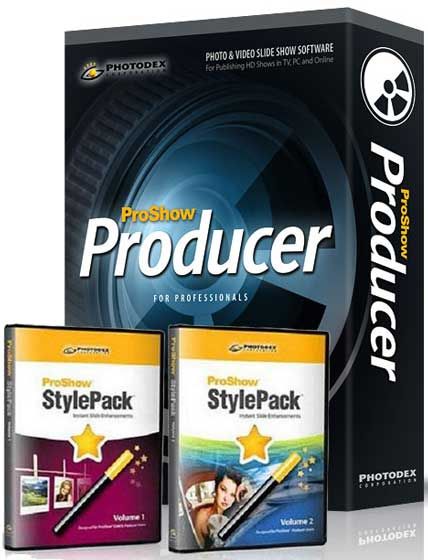
, f% f! {8 j1 [5 u$ _ProShow 6 offers up a suite of advanced creative tools that give you more control over the look and sound of your slideshows than ever before. Music and video clips can be blended to perfection with new advanced audio controls. Text and photo captions get an overhaul with new OTF (open type font) support, caption motion effects and Text Layers. Publish to iOS devices + control show playback with the ProShow Remote app, and much more! ProShow Producer 6 helps you build stunning professional slideshows with unlimited production control, powerful creative tools and time-saving shortcuts. ProShow Producer 6 is a major release that includes significant new features, an all-new remote app for mobile devices, 150+ new effects, and tons of changes, fixes and improvements.3 Y4 j1 T7 x& s) m' G" l9 I3 e9 R
- ^- A8 O6 j' H+ h2 E; v9 H2 N3 MFeatures:& } k) l/ l0 w. }9 n4 @8 V
• Professional slideshows your way.
. F2 M$ R5 M' [2 q• Slick, polished shows in minutes.
5 K) x( r) l& s& U: b• Add ready-made styles & transitions…or, build your own custom effects.
* D) r2 M) C# r+ `4 p7 D, X- a• Over 950 built-in effects for your photos and videos.# h w0 [: `9 S' S8 ^1 T
• Just click and drag to create your own motion effects.
, i/ y0 V" `! k: Q9 n. c3 t+ i9 V7 Y; O• You set the pace. Set times for slides and effects.
2 Z1 |& P1 I6 J) j' A• Let ProShow do all the work with the show wizard.
* J& B' |' R" B/ V0 G2 s• Create custom effects with keyframed motion and fx.
/ \2 [; u% Y9 M- ^7 B2 _# ^• Crop, vignette, blur, color adjust and more.. G) w1 O. `* m. M' ~1 ~
• Get just the perfect part for your slides and sountrack.( g- t0 f$ \8 X3 C: S. c0 E6 N2 u# Q
• Use masks and adjustment layers for total control.
$ ~- Q8 | M3 g3 ~) _5 {• Add watermarks and custom icons. Make it yours.
7 B' D- M2 F5 L# x- V/ i• It’s like having a production studio at your finger tips.
, X. \' G' @4 c1 r, j' S/ O c• Customize soundtracks and voiceovers.# v( w+ |' Z. ?+ z* v+ R
• Create titles that impress.
5 Q0 T9 o) V- m' _) R• Protect your images and brand your business.- L( N% [! z/ v/ d! B
• Publish anywhere
$ ]! n- z$ q4 P: m
) p, V7 f! R! ASystem requirements for ProShow Producer4 i2 b A/ I8 h
Minimum Requirements:
5 x# c" j! b9 u; F, N( \7 A9 o• Windows XP, Vista, 7, or 8 (Windows RT not supported, more info)
$ a+ K4 z: `! Q• 1024 x 768 display7 ]1 H S; @: b5 p! A5 |
• 1GHz+ processor
1 P [. ~4 K4 }& R8 c• 1GB system memory; (2 GB recommended)' }' K; r4 |- }
• Accelerated 3D graphics – 64MB ram
3 w: h% i( [4 x, E3 C7 Q7 H• DirectX 8.0 or better
' Q' [+ F2 X+ f, P" B% ], B3 z1 i4 L• DVD+R/RW/-R/RW writer
1 |" L4 y3 O& p* M• 70 MB hard drive space
\& t$ k* E2 N- I: A; A7 k) e# y• 64-bit installations of Windows are supported, although ProShow is not a 64-bit application so it will not take full advantage of a 64-bit platform.. T; a! B) R1 x& Y: J) ^
$ R( K# v: r: Q- ~Recommended:* P/ g9 K# {7 {4 f$ Z& N
• Windows 7 or Windows 8; A0 D& a }' ~: E5 Q2 T& S- g
• 1920 x 1080 display
. {, \! I, Z+ a# b$ R+ n N6 M* }" d& w• 2Ghz, dual-core processor or better0 [3 L4 N \) n
• 4GB system memory or more
: V3 r5 D7 E& m) Q0 M) s, x& G! |• Accelerated 3D graphics – 512MB ram or higher
7 r) t9 P. S7 }; q• DirectX 9.0 or better1 \# F9 s: G0 N% f5 P) |
. w- e, N. O8 c+ a5 r* |
Changes in the latest ProShow release (since ProShow Producer 6.0.3392)
; _ `* |7 P+ G( t• Added support for importing photos and videos from Flickr
) N% d2 B4 i% N• Updated ‘Text Layer Title’ slide styles to fix audio issue
" I4 k' x: n- `9 k" }( s. [5 e5 \• Fixed terminal video output stall affecting some formats1 q+ C, s3 [6 H8 C' _
• Fixed problems with missing files in default templates
0 {" n; G' k, u• Fixed reset button in Adjustments section of Background tab within Slide Options; |& @ ]. K. C. @! E4 Z6 b
• Fixed import problem affecting certain interlaced videos (MTS / M2TS)
5 X% J/ X# u! F/ m) ]• Fixed codec conflict preventing import of certain M4A tracks on some systems
) U# ?% V2 d4 [, g& J8 I• Fixed problems with audio from some video layers in video output
$ @& g$ @ a7 s9 u' S# O4 E• Fixed the Desaturate option for DVD and other video output formats+ a2 l) C! R8 n
• Fixed crash caused by copying text layer options to other keyframes2 J4 a5 F0 f5 M$ Q- b" l
• Fixed application of saturation values from slide styles
) ?0 [2 p; @: S• Fixed issue where EXIF / IPTC options could fail to appear in caption macro dialog* F/ S; [) _: y3 M; z E+ V
• Fixed problems in Slide Options following certain undo actions
; @3 h! F( P5 a. L' q9 N) e* R• Fixed crash in video rendering caused by certain text layer attributes) d% U& J* t/ S1 k8 x
• Fixed issue causing text to be removed when creating a new caption2 }+ a3 w$ G, K# U
• Fixed issues with adding new masking / adjustment layers
/ K: I0 y, ?) J3 \# `- b" C( ?0 R• Fixed rendering crash caused by certain text layer configurations
' C: s n: u. n" t• Fixed import problem with videos using the CineForm codec
: H K" l4 f: M- u2 \• Fixed import problem affecting videos with variable framerate
: c- q) c( w C9 a7 q. f7 c• Fixed position of video layers during layer transitions in rendered output8 S' `- n6 Y, b, [& S$ M% ^
• Fixed typo in the Set Show Thumbnail dialog2 v1 _ s& J2 x0 l$ }0 F6 o) t
• Fixed problem with panes in certain default layouts
! j* H x7 @0 ?• Fixed rare Presenter playback crash affecting certain systems9 p& e! O: K; r0 _4 }' [! f# A: z, g
• Fixed caption modifiers in slide styles6 K1 O0 Z1 Z2 |0 d: E% Q! Y
• Fixed problem where video rendering could fail to complete on some systems
, \. N/ P+ W T• Fixed compression artifacting of AAC audio channel in video output
1 j4 |! m1 O" ?+ c( G$ _. Q8 P• Fixed keyframed soundtrack values on captions in shows created from Lightroom1 u( I- [ k A% X! U- I
• Fixed highlight on interactive captions in Blu-ray menus
& O5 ?" _$ U6 _, D( |• Fixed incorrect navigation caused by blank captions in Blu-ray menus
' a: x1 n1 c/ O; w• Fixed inability to upload directly to Vimeo0 d( T3 K( Z6 k+ @
1 F9 Z" E* j# N0 Y! S$ f5 z
$ K4 ]( O( `% i8 i
0 Y0 c+ S% d, QDownload:0 l1 C% ?( r; M6 Y/ O+ g# x
Photodex ProShow Gold v6.0.3392.exe* m( G. m" t4 f" }9 G# O# O
Photodex ProShow Gold v6.0.3397.exe
7 g' W# c3 O. `! C" XPhotodex ProShow Gold v6.0.3410.exe
$ _% C, g' j/ }# }& ePhotodex ProShow Producer v6.0.3392.exe
0 e8 ^& J: W: z- wPhotodex ProShow Producer v6.0.3395.exe
& [+ q3 j4 j3 W6 zPhotodex ProShow Producer v6.0.3397.exe
: ~& [) A3 b0 U, Z. g0 k% m1 X/ dPhotodex ProShow Producer v6.0.3410.exe
7 X4 z4 o* }- }" ~1 e' F* ]' p. m; t: g! a
+ {6 ^9 Y6 ]0 W4 V8 c+ C. j
Patch
7 d9 N6 }' H6 G( v) o! e" C3 x8 M |