网站全额开放,如无必要不用注册免费预览!
您需要 登录 才可以下载或查看,没有账号?立即注册
x
Program Name: MAGIX VEGAS Movie Studio + Platinum 15
8 a; r+ l4 U5 r: @3 P# EProgram Type: Video-editing/ {+ ?4 F# M: K
Developer: Sony Creative Software Inc.
- V( q6 @ `7 H. JHomepage: http://www.vegascreativesoftware.com/us/vegas-movie-studio-platinum/
3 Y9 u0 ?; }2 z3 cRelease Date: March 23, 2018
) p1 ?3 g; w' X$ O5 }7 b. s3 [Interface Language: English0 {0 h+ V6 Y4 G0 f+ C: P, @3 H
Platform: Windows XP, Vista,7,8,8.1
?, Z! X7 |- b/ }File Size: 350.85 MB / 312.39 MB( I- }- E2 Z- m8 O/ a
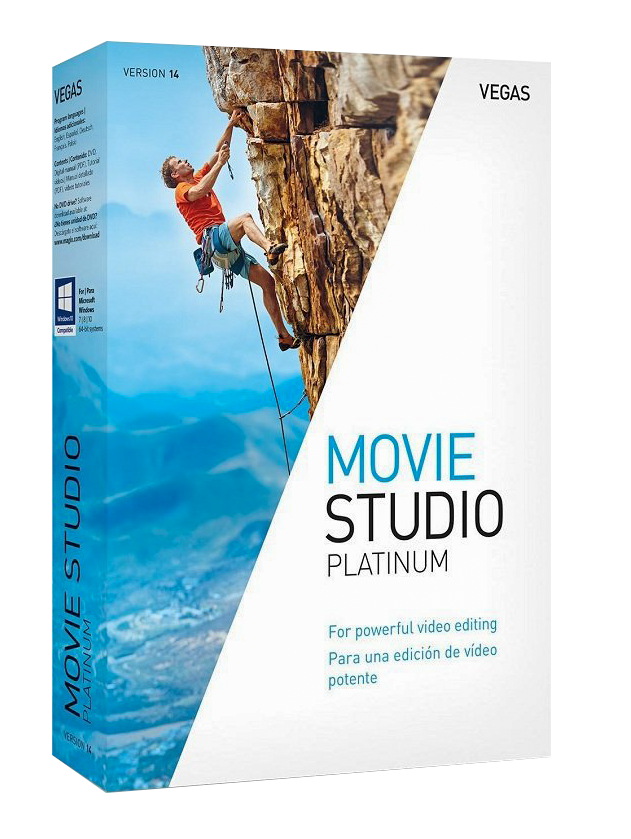 " r. Y) }, } o* _2 _& U2 _' q4 @ " r. Y) }, } o* _2 _& U2 _' q4 @
MAGIX VEGAS Movie Studio Platinum 15 – Action happens all around us and the best we can do at times is capture it. Harness the fun, the energy, the love so we can share it with others. Smart phones make it easy to capture those moments, but why not take the time to make a video that’s as special as the day it was shot? Don’t simply throw the video on the web like it’s any ol’ thing. Add finesse. Add effects. Add a soundtrack and a title. But most importantly, add you. Show your best side with Movie Studio Platinum.
# H* Q& i, R" _9 ?; r9 s( B4 s; V5 m* u3 s9 |
Features of MAGIX VEGAS Movie Studio Platinum 15
! p8 b9 s# @- q7 ^8 lNew! Two distinct editing modes, @+ X) X" _( `3 N
- No matter which mode you decide to be in, when you’re finished editing you can deliver your movies any way you want. Upload them to YouTube™ or post them to Facebook™, burn your projects to Blu-ray Disc™ or author DVDs with custom menus and graphics. With its inviting interface, intuitive workflow, and impressive editing tools, VEGAS Movie Studio Platinum 15 is the best way to make your movies shine before sharing them with the world.' W: h F& Y8 O5 _/ r" X
$ I9 }; m5 g$ U6 D( l
Simple Edit Mode1 f. ?1 \3 }0 a- w$ f' C
- Start your video in Simple Edit Mode; a great place to make basic edits and quickly finish your movie. Add titles, music, and video effects before uploading your completed masterpiece to the web. Simple Edit Mode offers all the tools and features you’ll need to put your movie together, fast.
2 ? g- t/ I/ R. X3 W3 x2 P- ?' l, x4 U
Advanced Edit Mode
0 `, q, ?6 E7 {4 \2 J" Y2 v( E- Switch to Advanced Edit Mode to create Hollywood-style projects with multiple layers and effects. Edit 4K, stereoscopic 3D, and AVCHD files right on the timeline. Use compositing and color-correction tools to add a more polished look.& S5 U& w z8 N. U, s
* f6 z" j( w7 m& w3 s2 N eNew! Touch it/ M; h; P3 C1 j( b9 {: V! Z+ b
- Be one with your movie. VEGAS Movie Studio Platinum 15 is touch-enabled, so you can ditch the mouse and put a movie together on your Sony VAIO Tap device.
- j- W5 H" S7 _8 q& c4 ^& n
, c' u& C# l8 @Help is always there/ w0 L; e% h! R* T$ b
- Whether you’re new to video editing or just new to Movie Studio, you’ll find learning to make a movie is a breeze. With effective Help Bubbles and interactive Show Me How tutorials, video creation has never been so easy.( T7 F" K; Q0 q2 L( I
% |+ b1 C& ~7 F8 C! R) k; [* {New! Format support
8 R, V1 H9 o1 N! w; S' x2 S- What do 4K, stereoscopic 3D, MP4, and AVCHD footage have in common? They can all be edited in the same Movie Studio project! Movie Studio supports a broad variety of file formats, to see a complete list visit the tech specs page.* |5 S& s+ y7 }- e
; P& u* I1 @$ `) jSoundtracks and titles
& p& G) b0 @% b1 N0 O8 W- Round out your movie with exciting soundtracks and beautiful titles. Create the perfect music bed by importing your own music from CD or MP3, or recording instruments directly into the program. Add animated or simple, yet classic-looking, text with the titling tools. Make your video cut through the clutter.+ y! c* b- l% r1 `" F0 z2 m
/ H7 Z+ \; S3 |% z0 T9 yUp the excitement+ V# e, A9 I: t' {9 ^6 `
- Boost colors, apply slow motion, or add other effects to enhance any video project. Use the new Color Match tool to achieve a consistent color look from one scene to the next.) H" n/ L; G- P9 z' d# e7 Q9 v
7 y3 X' B q! q) ~8 ]3 P( A7 N8 v
Transitions and dissolves
5 |- E2 d. ~/ i, }( A- From standard dissolves to sensational 3D transitions, add artistic style between scenes. Adjust and preview your transitions in real time.
7 X' \) j" t" \* {6 v2 p4 C V P5 A) H+ p, T
Movie Studio 15 Update 3 (build 146 &157)
3 j3 y) n2 n% U( XThe render destination folder is now used for temporary file creation during the render process to avoid inadvertently filling up the user's C: drive
1 B; K: Q% a. C! J+ EFixed various problems that could occur when using AMD VCE render templates! z- k i& L8 R+ O
Internet HD 720p 29.97 fps (AMD VCE) template now renders to the proper frame rate (29.97 fps)9 t+ c! W1 R; ?5 i0 {2 \# u
% J! d A& k4 d5 V& O8 RVEGAS Movie Studio 15 Update 2 (build 135 & 146)
6 w2 v, }6 k5 I8 eImproved the efficiency of undo history when making changes to parameters of an OFX plug-in.4 c e- P) p ?% x# Y' R5 m
H.263 files are now properly supported on the timeline.# t: t8 _" p1 @" y" X$ R2 t
Docking window tab order no longer gets mixed up.
" a6 K- ?; g, C9 QPressing Enter in the Render dialog box now properly executes a render instead of opening render options.
' s) f2 l9 k# |) E9 oRending an image sequence to BMP and JPEG formats in 32-bit mode now yields the correct output.$ L- z) c) j2 L1 y
Color levels are properly preserved when rendering a 32-bit project to XDCAM-EX format., e7 M! y* ?- y+ \1 l
Resolved a conflict between QSV and 10-bit HEVC file renders on i7-770/i7-8700 systems.
W* q& X5 [7 O5 W0 G4 ~Event header buttons no longer get clipped by the vertical scrollbar.
/ W$ X& A) P$ N$ G; b6 |; gMemory management has been improved to enhance render performance for GPUs with less than 4GB memory on 4K 32 bit projects.; W0 v2 {& P, J( |) Z* n8 f7 w- d
Right-clicking to open the context menu with several events selected, some of which are empty, no longer causes a crash.* a/ f- l' l8 @: ?$ g& m
MAGIX AVC/AAC plugin now shows the full set of encoding modes when the QSV global preference is disabled.5 @; C2 ^. ^. a0 J0 t l# [
Regions from Sony A7s footage are now properly supported. F' ^+ j: [7 W q+ _7 j+ C6 p
AVC/AAC files with four channels of audio are now properly read.
3 c2 R( T( ~3 N& q9 iRender templates are now properly highlighted so the selected one can be more easily identified.; C! I |* Y8 E& ?) t. U+ r" f2 ?
Tabbing now properly progresses through the Render As dialog box focus items.
: d; F1 R- h' F0 g* u/ C! _, D+ v( G" [' f$ U
VEGAS Movie Studio 15 Update (build 106 & 116): e3 F1 d0 x7 h/ e& Q, E
Fixed a setting which causes slow project and thumbnail loading" ^: k* N8 \7 D8 w, U% t
Fixed a UI resource leak that could lead to sluggish performance and/or application crash
& G1 V% k$ ~/ c/ F% ~The Color picker no longer inadvertently moves the VEGAS window to the background on Windows 108 }6 @4 H; l: P! |
Fixed a problem that could prevent support for HEVC/H265 files on the timeline in some circumstances. o6 i8 |. e: G. M- a7 U, k* X0 {
8 m- D( E' c; z2 N {4 Z
System requirements:
+ K, B: ?8 Q9 M6 f' h– Microsoft® Windows 7 32-bit or 64-bit or Windows 8, Windows 8.1 or Windows 10. ]3 e1 x4 f1 a# r
– 2 GHz processor (multicore or multiprocessor CPU recommended for HD or stereoscopic 3D)4 U1 U1 i$ x- j7 \0 Q8 n2 I
– 500 MB hard-disk space for program installation
0 j4 U! R; H8 N– 2 GB RAM (4 GB recommended)
2 W" v% M9 y( d+ d– IEEE-1394DV card (for DV capture and print-to-tape)" M, ?5 N4 j" O, r, I8 x$ B
– USB 2.0 connection (for importing from AVCHD, XDCAM EX, NXCAM, or DVD camcorders)2 C/ W5 Q: m! [ ]* g) I. ~
– 512 MB GPU memory
% ^9 g S# H7 T$ O) u– Supported NVIDIA, AMD or Intel GPU% l* B5 s& n7 @9 @8 Z3 d
– Windows-compatible sound card. c2 X w4 ^3 t5 M# }( S$ Z
– DVD-ROM drive (for installation from a DVD only)' V' O' K5 p6 v0 P. u' D* c
– Supported CD-recordable drive (for CD burning only)& T3 ]2 V S; W
– Supported DVD-R/-RW/+R/+RW (for DVD burning only)3 ^ e. ?2 \( Q+ o& c# C' ~
– Supported BD-R/-RE drive (for Blu-ray Disc™ burning only)
/ F: e2 w5 ?3 u j0 m" @– Microsoft .NET Framework 4.0 SP1 (included on application disc): i) k8 }& ]! d
– Apple® QuickTime® 7.1.6 or later for reading and writing QuickTime files
: }# T! O& f0 j& a8 [– Internet Connection (for Gracenote MusicID Service)# H: m. E4 e, G' \+ j
7 F1 ^* c9 |) m% @" [
- b1 o5 q5 ~) J" e6 n
6 q; N- [& B4 L0 ?( G+ `2 P/ c% W+ A
Download:2 {6 z# x& u% O: Y" [ \1 ?- ^3 }
MAGIX VEGAS Movie Studio 15.0.0.99.exe
) H, V" N% t& s: h6 yMAGIX VEGAS Movie Studio Platinum 15.0.0.102.exe
& j1 {$ ~2 \2 @9 @4 Y1 g+ bMAGIX VEGAS Movie Studio 15.0.0.106.exe) F6 C W: e& Z" ?8 P% x
MAGIX VEGAS Movie Studio Platinum 15.0.0.116.exe
) l5 k- V% z$ i% {( BMAGIX VEGAS Movie Studio 15.0.0.135.exe
5 M8 f4 I( u% p( M1 N& eMAGIX Vegas Movie Studio Platinum 15.0.0.146.exe9 g8 F& }- t* v
MAGIX VEGAS Movie Studio 15.0.0.146.exe
k- M2 q; B( _, m+ bMAGIX VEGAS Movie Studio Platinum 15.0.0.157.exe0 q/ ^9 h: E% Z' @5 m% I) M8 d
$ \6 l1 i) l6 C; K# M
http://dl-de01.magix.net//2018/VEGASMovieStudio15/update/VEGAS_Movie_Studio_15.0.0.157_Platinum_INT_x64.exe& i* U1 [# B( }
http://dl-nl04.magix.net//2018/VEGASMovieStudio15/update/VEGAS_Movie_Studio_15.0.0.146_Platinum_INT_x64.exe
7 L1 }2 }# D) b# d9 A( g9 ]5 Zhttp://dl-nl04.magix.net//2018/VEGASMovieStudio15/update/VEGAS_Movie_Studio_15.0.0.116_Platinum_INT_x64.exe
3 y& N2 z+ s9 X5 k$ Z
# V: k7 O3 L2 p3 @+ o2 j2 v5 }http://dl-nl04.magix.net//2018/VEGASMovieStudio15/update/VEGAS_Movie_Studio_15.0.0.146_INT_x64.exe% p! k5 T5 S, B) R. z; N. y' ?7 O: b
http://dl-nl04.magix.net//2018/VEGASMovieStudio15/update/VEGAS_Movie_Studio_15.0.0.135_INT_x64.exe
- m2 p9 f/ H+ O) r8 f: O* Z& ?/ [http://dl-nl04.magix.net//2018/VEGASMovieStudio15/update/VEGAS_Movie_Studio_15.0.0.106_INT_x64.exe
; t! C1 u( ^5 |0 V0 {2 W3 z9 ]* f/ _- G% I1 H
, I6 F* J9 A+ `' Q9 d; c |