Program Name: CyberLink Director Suite 365 v8.0
/ G5 Y4 |9 }3 m" {' U, g+ v# u, SProgram Type: VideoEditor
4 A) p: H, `4 s# k8 e) \4 [Developer: CyberLink Corp) r0 r$ v9 c4 @7 u( T% J
Release Date: 2018-09-25; V+ d% a* c$ Q
Homepage: https://www.cyberlink.com/products/director-suite/overview_en_US.html
1 |0 u2 K) Y ^4 o% P5 WLanguage: Multilingual
+ V q- m) z5 |% x- [Platform: Microsoft Windows 10, 8/8.1, 7 (64 bit OS recommended)
* V/ X/ {1 l3 h6 G. a5 @File Size: 6.56 GB
0 H5 D9 Z; n; T4 J
% S: K! A9 F& A: E! j, U ^Cyberlink Director Suite 365 is a set of professional and comprehensive multimedia tools. With the help of CyberLink Director Suite 365, you can qualitatively edit video, perform color correction, and process sound and photos.; s& Z- ^3 N# b9 N
/ ?6 q c) Z8 o$ E9 ?! J
The product includes the new versions of PowerDirector 18, ColorDirector 8, AudioDirector 10 and PhotoDirector 11. Thanks to the support of two-way editing, all applications in Director Suite work seamlessly with each other, offering a smooth and high-performance working environment.
/ H3 o6 n1 V+ ~' }8 r2 a J: S) w3 {. p9 Z i5 d
Description of the programs:
9 w) L0 I8 Q! u0 k! Q: i- [, fCyberLink ColorDirector - professional color grading tools. ColorDirector allows you to adjust the colors and their shades, adjust the intensity and "temperature" of tones, change the colors of individual areas of the image, taking into account the movement in the picture. Preset color themes are available, and the user can download additional ones with DirectorZone. Whether you are a professional or a beginner colorist, ColorDirector gives your video a professional look of film captured on film!+ S' m" ~, i$ J; G5 O" I
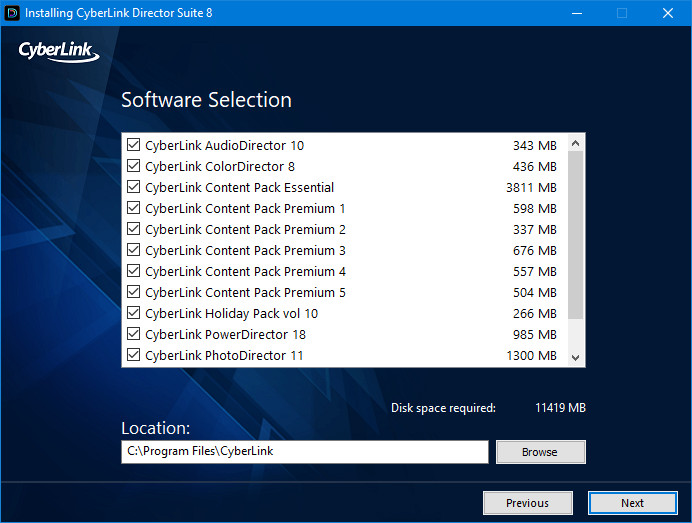
* I% x. ^& B% Q
& Z K' h v( i1 q3 b. s% pFeatures of CyberLink ColorDirector:
* g$ L+ q# g1 q+ {0 ^- A complete set of tools for improving color: Adjust the temperature and color intensity of your video with fine color balance tools and much more.
3 B( c: O% n- j, `9 U# a2 |( Y9 Y- Creative color management: Add emotions to your films with creative color themes, regional color settings using masks and motion tracking tools.7 P% @' W9 Q7 D }# x
- Communication with the Internet community: You can download presets from DirectorZone for free and share the results of your work on YouTube and DirectorZone.
5 |1 L' ~' I6 X; j- Editing with PowerDirector: ColorDirector is designed to provide smooth round-trip editing paired with PowerDirector.. s X2 ]! t# s6 a# r
. |0 \/ F- A- M- k+ A% a7 eCyberLink PowerDirector is the fastest and most advanced video editing software. A set of the most advanced and easy-to-use tools for creating professional video materials. Also available is video processing technology (SVRT), NVIDIA CUDA, ATI-Stream for multi-core processing units that will help you complete movie projects and save them in high quality faster than other programs available on the market can do.
/ _+ M- H# i! f) }
( ]: ]" e# n6 V( q2 y7 h5 iFeatures of CyberLink PowerDirector:$ g/ F" [6 Q3 ]& \1 d
- Create high quality video fast with the advanced Magic Movie maker., p! n4 K, N: ]& F1 G9 k
- Use Content Aware Editing to quickly find the most exciting parts and correct the bad parts of video clips.
3 u% z; e( ~- q* K7 _- Speed up your computer with TrueVelocity ™ 3 technology.
3 {1 c' ?; j% Q/ F+ Y" P- j- Embark on a full editing journey with AudioDirector, ColorDirector and PhotoDirector.
& ~! q' E6 P- k6 e0 ~" W# B3 {- Import 2K and 4K Ultra HD video, as well as video or audio up to 7.1 channels for editing.
4 n. F, l! t4 ]- G2 R4 }/ t- Improved design studio PowerDirector (picture-in-picture constructor, particle constructor, title constructor, menu designer) for more accurate, powerful and creative editing when creating films and discs.
% T2 ?: [! Y" F1 g- Create 4 gradient colors for borders and text in the picture-in-picture constructor, caption designer and menu designer.
5 ?( {8 X1 ~$ Q. S' n" D6 @* _- Import and edit video using 5.1 channel audio without downmixing to channel 2 during preview.
! v1 V# y2 |$ L) h- Use the updated Correct / Enhance tools to adjust the lighting and white balance in multimedia or the shake of a rotating camera in a video.$ x" L; H) q) j
- View all frames on the timeline of video files with frame rates of 50 or 60 frames per second.
; u6 I4 L- L/ F% z9 B- Release movies as a video file in Matroska (MKV).
3 T& X& Y; |$ D- Output video in one of the many 2K or 4K Ultra HD formats.
' v# F; C+ k' d: }) {- Turn off the preview window for an enlarged view of the video and timeline.
2 e& X5 ?! e7 f; A( d4 j- Edit and customize PowerDirector keyboard shortcuts for more personalized editing.
! ^2 c) y* ^* S$ I* \- X5 l/ h" P/ w: b* y( H( g
CyberLink AudioDirector is a powerful music processing toolkit. AudioDirector allows you to create your own soundtracks using multi-track recording, use mixing tools, automatically remove noise and interference, and perform audio recovery. With the ability to play video in parallel with audio editing, AudioDirector users can synchronize audio adjustments with the picture. AudioDirector offers support for a wide range of video and audio formats, as well as multi-channel audio.
: |% u: J1 _ L/ b4 ^( e* H5 s
! x$ K( {; s& [& ?; ]6 vFeatures of CyberLink AudioDirector:
' w \4 V3 a/ f1 P% s- Create the best videos with professional-grade sound
' P+ o- b1 _$ R3 v' a5 P- Built-in tools for recording multi-tracks, quick audio settings, adding audio effects7 H+ j' L: `" J1 p+ v
- Powerful tools for visual selection and extraction of specials. sounds
, ]6 W) x& [% c- 7.1 multi-channel audio with support for multiple output formats, such as MP4, M2TS, 3GP, AVI, MPEG-2
4 w* W# D G1 J W( ]/ |4 N- v) Z- Direct editing of the soundtrack
9 {6 W- i C$ z- Sync audio and effects
6 v" }8 h7 `5 C8 v8 J5 U- Support for popular video formats: MP4, M2TS, 3GP, AVI, MPEG-29 K) e- w3 `& P# O
- Five powerful selection tools t! n6 @/ O3 o
- Innovative harmonious extraction! V& C2 E" o; v0 d# ]
- Removing unwanted noise
: k: k' w8 {" F% G2 b2 W& m- Technology for audio analysis and recovery% u+ d3 R# p2 {
- Visual effects scale. l# B& k! f0 j4 g3 ]) j0 |
- Dynamic profile change
1 g: L, S- U* t* G3 i- Support for VST plugins; d2 D3 O- ]6 b1 Z
- Simultaneous recording of multiple tracks% L5 J- F; O8 B
- Convenient phonogram control.
9 W! v3 W3 q$ L) F& E- Seamless transition between tracks" m4 W" M% d. S( l" i0 ?2 K
- Dynamic surround panning: k( W" E8 {" h* Y# ]5 a8 `+ e
- High quality audio tracks
# U% e0 J; F$ R# `( r! F0 S0 S- Burning a finished project to CD6 A* @ E" x9 o- w; M0 c# g" {6 H P% Q W
- Free download of sound clips and music from DirectorZone* u0 I* U% ?+ z+ y& @
1 ?" x' @% J h: \5 e$ N; eCyberLink PhotoDirector is a comprehensive digital photo retouching and image archive management toolkit. Using the CyberLink PhotoDirector package, novice photographers can turn ordinary photos into works of art. For more productive work, all available PhotoDirector features and tools are grouped into three categories. A non-destructive editing environment will allow camera owners to experiment with photographs without worrying about the safety of the original image. PhotoDirector has built-in support for RAW formats used by digital cameras from leading manufacturers.0 o+ ~ H, _+ E E* g/ R) O# D
5 U' |4 R% v- K. |3 _3 |/ |Features of CyberLink PhotoDirector:' o, w3 w; F4 K3 v, p. V, f0 g
- Flexible image cataloging capabilities. Setting notes, tags, groupings, filters, using various viewing options. Photo management is much more convenient here than in similar programs
! k6 I" j3 f3 I+ x+ Y4 V$ m- Synchronize collections with folders on disk, create albums and fixed filters
3 H5 k: y! t* o) n6 c a- Powerful tools for correcting and editing images. Change the color characteristics of the entire photograph and its individual areas. Very interesting and convenient selection mechanism, the use of mask layers with the imposition of various effects
) v/ C; w1 t# n$ E0 ~- Ability to quickly create slide shows and prepare images for printing& l5 z; r) y: a) U% J' i' S0 ~
. n' Y5 s3 s8 V+ ?/ {
Advantages of CyberLink PhotoDirector:
8 l: p* m4 I! y! w- An extensive catalog of functional tools grouped into thematic categories
% X; }+ X; p" D- Support for RAW formats used by most well-known manufacturers of digital cameras
6 | e) K! R) T) T8 X5 H8 @" F- Convenient management of photo collections
6 n v. z: E7 e' m0 Z: a* u* v$ C( I- Functions for managing white balance, color correction, and red-eye removal
$ J8 p/ d5 |/ ^; r: c- Combine photos into vibrant slide shows
4 w2 R" S, O3 p1 ]' V" ^4 d# p' a- Fast processing of multiple images thanks to built-in libraries, highly customizable search and rich features( r9 B: R0 {5 z: g3 T, [+ L/ v
- Photo adjustments
1 y1 H2 }' Q% s0 T& m& l' v, e) ^- Various image rendering modes, S0 r# F6 {! J7 _4 |
1 l8 y! x' k1 j2 P2 nWhat's New in CyberLink Director Suite 365 8.0:
: E7 y$ i2 E7 Z/ w- Shape Designer* V& i" J# b- ^& l5 z$ `3 U
Apply and edit completely customizable vector shapes to your videos, with auto-fit text and keyframe controls. Perfect for YouTubers and video tutorials.& P& a3 U5 ]- N: D, U5 b. y( q5 Q
# o6 p! N# p! ^& S9 v
- Professional Format & Camera Support
; d. W8 s. ^4 F, P( jImport and edit video shot on professional-grade cameras and in HEVC 10bit HDR10 & HLG, ProRes 10bit 4: 2: 2, XAVC 8bit 4: 2: 0 and MXF AVC 8bit 4: 2: 0 video compatibility.
( _- u# q9 d- H$ ?& t3 i" @; {7 C8 r5 I3 |0 s
- 4K Video Editing Preview
, p! L/ x9 T% L' o& `( FPreview your projects in 4K quality, and see how your video will look like before you produce.0 a6 H% U, L2 I& Y1 C5 s
3 V! D' H: m, W1 p5 N- Audio Scrubbing% t6 {' D. p) f' C) T M
Hear audio while dragging the playhead through a project so that you can quickly find the scene you need.
+ F1 o: J6 C$ f4 Q2 l' I2 | b, v- 1: 1 Square Video Editing & Production
- m3 e; ~" O0 q: h" ^; d2 O* [Create, edit & produce 1: 1 square videos, so you can quickly produce content perfectly fit for social media.
- u9 u, G9 R% Z4 |+ |; m8 P3 |( G7 x
- Motion Graphic Titles
9 @3 m' j, T' {Combine animated motion title elements with your videos to make your projects stylish and modern.
d2 u$ _5 @2 U- Nested Projects as Adjustable PiP Objects$ M+ n( F2 [) q
Repurpose previous project files in your new ones. Embed them into scenes with keyframe control to scale, skew, rotate & even set opacity.# S( B# a3 \) J" u7 l6 O
1 O% V/ g8 g/ @8 x( D' f4 V4 z5 t- Reversible Timeline Track Order u7 M& b9 Z1 Y$ P
Switch timeline track order between top-down and bottom-up orientations to suit your workflow.
/ y# [! B; U4 k8 g$ H, l8 Y7 ?/ E' x0 l$ c% u# X9 v( m
- CPU & GPU Performance Boosts2 ^9 C3 l: v5 ]2 K! K: Q5 h
Supports transcoding of non-full frame video clips in a single timeline track. Enjoy better performance on 8+ core processors with improved multi-threading.3 F! y: o% l% O9 h) C2 F
0 ?% ?$ P- o1 |& e l7 w* A- Improved Paint Designer
3 \9 k C- L; n( a( L4 gMove, resize and rotate painted objects within your video frame for total control.. f" c2 o/ Z& q
6 I# j) l Q5 Q/ j" b2 f- L4 y# e- JPG / PNG Image Sequence
$ Q( B. n1 V4 d8 \Save your image sequences in widely supported JPG or PNG formats.
* R8 d8 Z4 E3 K& M( l5 A- }$ G
1 _ E! I }( C0 K- r- Improved Title Designer0 t1 ^$ Q: q: {$ o
Crop imported images in Title Designer for even more creative options.
3 s$ Q# t* S- u# Y5 ]% k1 Z5 g# U$ T! u! Y, G
- Enhanced Crop, Zoom & Pan Tools5 s& r- B! M$ j. O4 o4 O5 U x
Improved crop, zoom, and pan tools give you more control over your video production process., i: I9 _/ V, r) u# o3 R
5 Z. _" a! @; A) _- h* L# {
- Extra-Large Thumbnail Option% l! c/ n: ?0 f9 B+ } N" a
Find content in your library faster with extra large thumbnail previews.
9 _9 e y7 b% ~- h2 Q) t- i6 X. c/ w, j; _2 q# G! r
- Undock Media Library & Timeline% C/ V+ M" ]4 F/ V! }3 A3 |
Control the look and feel of PowerDirector's interface for an enhanced video editing experience.
0 i4 w' Z' B# _! P( O/ V4 V. Z9 n0 D" F& T- M; B
- Volume Meter Display$ M2 c" q5 h/ P6 M( E* a5 o, X5 k& u% Z
Preview the audio volume in your final video with increased accuracy.' Z4 L, K* j: K
9 U* O3 m7 |0 }7 Y( [
- AI-Powered Deblur
; ^' M5 l. S9 W4 J! DBlurry images are a thing of the past with intelligent deblur. Perfect for fixing up photos of excited children, pets, or taken from moving vehicles.; t* k, `% y( g" |
$ [1 n" N5 j1 }# K* y
- Advanced Color Replacement% @' R7 l2 j- I3 h0 X* {7 F4 [
Completely change the color of specific objects in a picture for a whole new look. Select multiple areas at once for consistent adjustment.- [* Q( P( E/ f% T0 w: p0 C
, s8 h- ^0 O2 @+ J* k
- Customizable Bevel, Emboss and Warped Text Layers$ z! s( q8 p6 X$ m: }' d% b1 t7 z
Compose and design layered images with customizable 3D & warped text layers.
. g4 E2 x$ k3 q- E) g! D7 e5 g% v8 h* _9 P0 d+ k
- Quick Access to Guided Editing Tools in Layer Editing0 X* n7 c+ r+ w3 i4 w z
Use guided editing tools such as Deblur, Content Aware Removal, Blur Tools & more without having to leave the Layer Editing module.
* U- `0 I5 h M$ P# d; P; I; J3 K. H6 b
- Clip Art Packs
6 S6 ?: b0 t O, I9 r% [$ K2 }; gGive your images the perfect finishing touch with professionally designed frames & stickers in a range of styles# A0 g& t- i6 U. f
) Y4 m. k: _' d% K' ~7 c- X. }- Express Mode7 ?( p* {" v$ `% Y% ^
Photo editing made easy. Express Mode makes creating artistic shots as easy as select, preview, apply, and save!
$ a/ k& J8 T! Z; U: i
0 i; I' N7 s' r8 `0 x E9 o# {- Color Replacement with Keyframe Control8 Y9 o! @% U! R7 O; n
Remap the colors of different objects in your video to give them an entirely different feel with precise keyframe control.: M4 w; T4 ^& E) j3 X# f
3 @3 I1 r1 u3 V- Color Match* c2 f1 f( L0 N+ S+ Z$ M1 @
Standardize color through different clips with the click of a button and for a more consistent look.
+ Q, B+ g; O: H. t
4 d1 [6 { N$ u' [1 H- S3 N- 3-Way Split Tone
% \! l7 g D" o$ X* k+ C4 m- x; mApplying split tone effects to video clips allows you to adjust highlights, mid tones and shadows for a truly distinctive look.* P* a- I# |5 h+ q9 K) `
5 ]9 v' I% g, \ X- Export LUTs in More Formats7 r! I* l+ R5 X# z+ a/ C6 C% c
Import and export Look-up Tables (LUTs) for professional color grading control. You can now export in .3dl / .mga / .m3d formats!
# a* X" j' a9 l+ J
7 u( h5 _5 `- e# T+ Y- Copy Adjustment Settings9 N& w, \/ C1 L$ v* z' A$ Z: N
Quickly transfer your video adjustment settings with the new copy and paste feature for added convenience.
$ j# e/ y/ I* y: [0 H
0 R2 u1 A, l& v1 k/ D3 c1 I. y- ~1 {- Enhanced Customizable Hotkeys4 D$ e( A# S& G
Easily search, modify and save hotkeys for a smoother video editing experience.
1 @ b, [7 E) E; [) e. F8 Q: R- s: e6 z6 [
- AI Wind Remove
1 C4 |. s! E& C# C8 CRecording outdoors will never be the same again! With just one click you can use the power of AI to remove wind gusts from audio clips, bringing clarity to dialogue and ambient sounds
8 p' h( G' i: T7 C, v" G( q8 M5 u$ R6 Z8 ?3 z& e
- Punch & Roll Recording
8 d, U9 Z: L: ?# R% B3 T8 PQuickly record lengthy voiceovers or podcasts, and seamlessly make corrections to your dialogue tracks.
# ^% G. o+ T7 H- ]. I1 ?* n8 \4 Y( `, u! }1 c/ n
- Restoration Tools - Dialogue Contouring
2 ] o: n& \9 bReshape the intonation of dialogue to restore or enhance a vocal performance.
/ T% C$ y# S# W9 u' R" k
4 Y- Q* F$ y" i- Visual Spatial Audio Editing
4 S( _" U3 }! m( R9 ZEdit audio tracks for 360˚ videos in a visual preview window to precisely tune audio direction and elevation
) E/ ~# A1 c' q0 V
- O" i1 B$ G3 w1 l2 D0 o- MP3 ID Tag" Z5 ~! v5 N$ ~
Edit cover art, album titles, tracks and more directly within AudioDirector.! ?1 |* |) l0 h, n. W- b
) J" ]- b% _1 p0 F0 J" _System Requirements
9 N" _+ T- h4 g8 Y. n" x- Microsoft Windows 10, 8/8.1, 7 (64 bit OS only)
& }3 }; _) K! ^: ?. E6 k% C8 ]- Intel Core™ i-series or AMD Phenom® II and above
' w; u( V! U9 c, J& n- Standard Video: 128 MB VGA VRAM or higher, v3 X# r8 `( l2 @
- 360-video: DirectX 11 compatible
# o" G- i' [+ I3 c1 B- AI Plugin: 2GB VGA VRAM or higher.' v `0 s5 e# y3 q. _5 H6 m; n+ S
- 4GB memory required (For AI style transfer, 8GB or above recommended)
# `0 a4 ^% H& R- 10GB hard disk space
. m) N$ q# I4 a# Q- Burning drive is required for disc burning purpose
- [) p( w! d& l3 ~- Windows compatible sound card is required
[: s) M$ ]- h9 q5 Y1 f) X8 i- 1024 x 768, 16-bit color or above
7 t$ f; n' T$ z8 j" w1 V
. g; P& m; |0 N [$ v& ?% OLanguage Support0 q1 ~! g2 y- i
- English
" ~2 \& p: R0 M' L' a; H- French5 W ~" q. G) X( Q8 j+ T! ~
- German; W" M6 O& ]8 j6 ? R6 F
- Italian
2 n3 s* o: i5 F- Spanish (European)" w; d6 P; w" y' M6 n
- Chinese Simplified2 s; \) M0 D/ }1 ^9 [
- Chinese Traditional
' e* Z5 _% Q/ B- Japanese
& c# S3 O, V8 @# ?# p7 U+ O5 y5 F6 E, @- Korean
3 E) _) @" u8 `9 N Q
# u, _6 f4 T- w5 r2 _: a) D8 s ^! q! W+ t q8 P! V
" ] Q: q: K6 P3 R+ _0 t
w$ ^5 c0 Y$ U
1 y. t4 c( |5 s& A- k% BDownload:' q( Y5 j# J& |
CyberLink Director Suite 365 v8.0.rar
' ^( I. f! [$ i( A) p6 K/ s( z8 \
4 C& K* X% S- P' G( F |